Search Tags (Tagged Text Only)
Search tags can be used in any grammatically tagged Text![]() When capitalized, refers to a primary source in the Accordance Library to look for a particular form of a word.
When capitalized, refers to a primary source in the Accordance Library to look for a particular form of a word.
Search tags consist of the parts of speech found in that text. If entered after a word, the tag is automatically linked to the word with the @ symbol. You can simply use the tag or edit it to add further modifiers. For example:
[NOUN] finds all nouns
[NOUN fem] finds all feminine nouns
agap* @ [NOUN fem] finds all feminine nouns that begin with agap (in the dictionary form)
[ANY fem plu] finds all plural feminine words
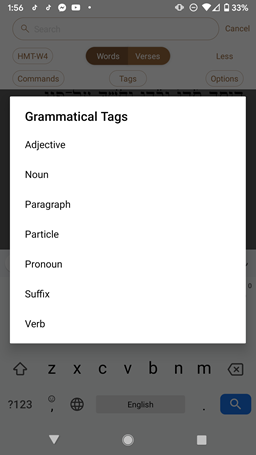
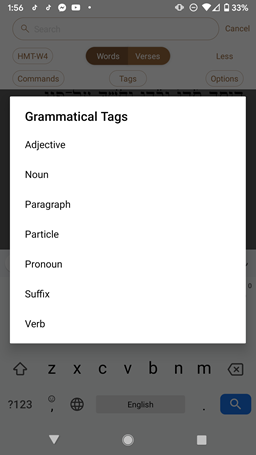
For more information about searching grammatically tagged text with search tags, visit this topic from the Accordance Mac Help.