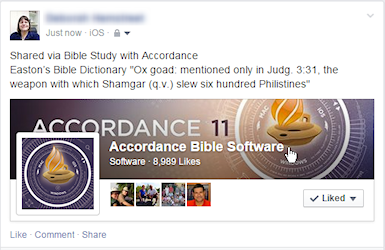Sharing Selections
You can share selections of content with social media (Facebook, Twitter, email, or an SMS).
- Select content, and hold until the Action menu appears.
-
Tap Share.
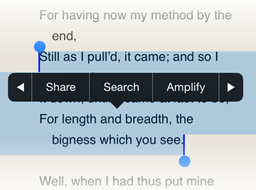
-
Tap More on the top row of the Activities Menu to view
 As in Main View, Library View, etc.; relates to any display that takes up the full screen, regardless the device. available social media applications.
As in Main View, Library View, etc.; relates to any display that takes up the full screen, regardless the device. available social media applications.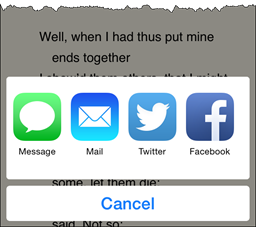
-
Tap More on the top row of the Activities Menu to view
 As in Main View, Library View, etc.; relates to any display that takes up the full screen, regardless the device. available social media applications.
As in Main View, Library View, etc.; relates to any display that takes up the full screen, regardless the device. available social media applications.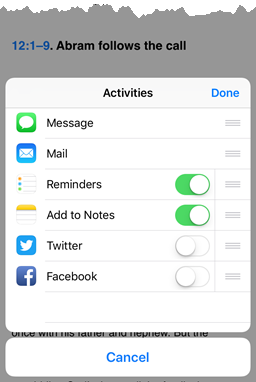
-
Proceed as when sharing from other apps. This picture is an example of sharing a selected item to Facebook.
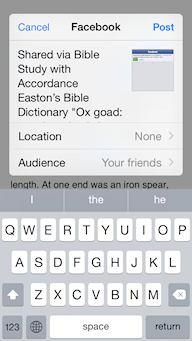
The shared content is shown below.