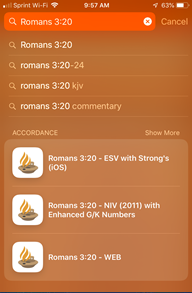Accordance Searches Using Spotlight
Now you can run a Spotlight search (also known as Siri Search Suggestions) on your iOS device, and Accordance suggestions will show up in the results.
Note: Currently, Spotlight Indexing Support is only available on iPhone 5 or later, iPad 4th generation or later, iPad Mini 2 or later, iPad Pro, and the current generation iPod Touch.
To access Spotlight search:
-
Swipe left on the Home screen or Lock screen.
- Tap the search bar at the top of the screen.
- Enter your search query.
Enter a word to perform at Topic search in a Text.

Enter a Scripture reference to perform a Verse search in a Text.