Tutorials
Accordance 13 introduces over 75 tutorials to guide you step-by-step through the process of accomplishing various tasks. When you finish a tutorial, you will have accomplished the task in Accordance.
Tutorials are accessed from the Help menu (Help>Tutorials) and are organized by difficulty: Easy, Intermediate, and Advanced. They are also organized by topic.
|
Note Right clicking the Tutorial dialog will give an option to copy the Tutorial accord URL. |
Using a TutorialUsing a Tutorial
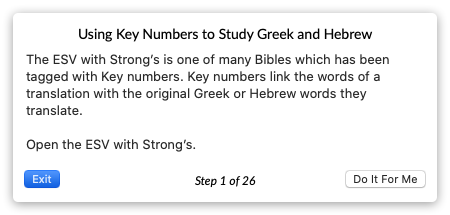
- From the menu bar, select Help>Tutorials>(select a Tutorial). The selected Tutorial is launched in a separate workspace.
- Click Begin to start the Tutorial.
- Perform the stated task manually, or click Do It For Me. Note: During each step of the Tutorial, you have the option to have the Tutorial complete the step for you. You can also perform the task manually.
- When the Tutorial is complete, click Exit or Next Tutorial. Note: "Next Tutorial" is displayed as an option when the Tutorial is part of a series.
-
To close the Tutorial Workspace and return to your original Workspace, select File>Close from the menu bar.
The following tutorials are available:
- Amplifying:
- Amplifying for More Information (accord://tutor/Amplifying_for_More_Information)
- Triple-clicking for More Information (accord://tutor/Triple-clicking_for_More_Information)
- Amplifying to the Atlas (accord://tutor/Amplifying_to_the_Atlas)
- Amplifying to the Timeline (accord://tutor/Amplifying_to_the_Timeline)
- Analytics:
- Searching for Words (accord://tutor/Searching_for_Words)
- Graphing the Hits from a Search (accord://tutor/Graphing_the_Hits_from_a_Search)
- Analyzing the Words Found by a Search (accord://tutor/Analyzing_the_Words_Found_by_a_Search)
- Analyzing Search Hits by Book and Chapter (accord://tutor/Analyzing_Search_Hits_by_Book_and_Chapter)
- Using Key Numbers to Study Greek and Hebrew (accord://tutor/Using_Key_Numbers_to_Study_Greek_and_Hebrew)
- Finding Hapax Legomena (accord://tutor/Finding_Hapax_Legomena)
- Finding Geminate Verbs in Hebrew (accord://tutor/Finding_Geminate_Verbs_in_Hebrew)
- Tip: One Keyboard Shortcut You MUST Know (accord://tutor/Tip:_One_Keyboard_Shortcut_You_MUST_Know)
- Atlas:
- Opening the Atlas (accord://tutor/Opening_the_Atlas)
- Amplifying to the Atlas (accord://tutor/Amplifying_to_the_Atlas)
- Viewing Animated Atlas Routes (accord://tutor/Viewing_Animated_Atlas_Routes)
- Creating and Navigating a 3D Map (accord://tutor/Creating_and_Navigating_a_3D_Map)
- Creating an Atlas User Layer (accord://tutor/Creating_an_Atlas_User_Layer)
- Commands:
- Using Search Commands (accord://tutor/Using_Search_Commands)
- Using the AND Command (accord://tutor/Using_the_AND_command)
- Using the OR and XOR Commands (accord://tutor/Using_the_OR_and_XOR_commands)
- Using the NOT Command (accord://tutor/Using_the_NOT_command)
- Using the FOLLOWED BY Command (accord://tutor/Using_the_FOLLOWED_BY_command)
- Using the PRECEDED BY Command (accord://tutor/Using_the_PRECEDED_BY_command)
- Using the WITHIN Command (accord://tutor/Using_the_WITHIN_command)
- Using the FUZZY Command (accord://tutor/Using_the_FUZZY_command)
- Searching a Range of Books (accord://tutor/Searching_a_Range_of_Books)
- Using the KEY Command (accord://tutor/Using_the_KEY_command)
- Using the COUNT Command (accord://tutor/Using_the_COUNT_command)
- Searching for Verses by Topic (accord://tutor/Searching_for_Verses_by_Topic)
- Searching for Highlighted Text (accord://tutor/Searching_for_Highlighted_Text)
- Using the FIELD Command (accord://tutor/Using_the_FIELD_command)
- Comparing Translations with the TEXT Command (accord://tutor/Comparing_Translations_with_the_TEXT_command)
- Exploring Greek with the TEXT Command (accord://tutor/Exploring_Greek_with_the_TEXT_command)
- Finding Hapax Legomena (accord://tutor/Finding_Hapax_Legomena)
- Using MERGE with the MT-LXX
 The MT-LXX Interlinear Database is a purchased Accordance resource that enables Interlinear Display of your installed Hebrew and Septuagint texts. Parallel (accord://tutor/Using_MERGE_with_MT-LXX_Parallel)
The MT-LXX Interlinear Database is a purchased Accordance resource that enables Interlinear Display of your installed Hebrew and Septuagint texts. Parallel (accord://tutor/Using_MERGE_with_MT-LXX_Parallel) - Display:
- Customizing the Overall Look of Accordance (accord://tutor/Customizing_the_Overall_Look_of_Accordance)
- Customizing the Display of a Bible (accord://tutor/Customizing_the_Display_of_a_Bible)
- Customizing the Display of a Tool (accord://tutor/Customizing_the_Display_of_a_Tool)
- Tip: One Keyboard Shortcut You MUST Know (accord://tutor/Tip:_One_Keyboard_Shortcut_You_MUST_Know)
- Tip: Use Display Menu for Quick Changes (accord://tutor/Tip:_Use_Display_Menu_for_Quick_Changes)
- Tip: Resize Text in All Panes at Once (accord://tutor/Tip:_Resize_Text_in_All_Panes_at_Once)
- Tip: Make Your Own Teleprompter (accord://tutor/Tip:_Make_Your_Own_Teleprompter)
- Greek
- Using Key Numbers to Study Greek and Hebrew (accord://tutor/Using_Key_Numbers_to_Study_Greek_and_Hebrew)
- Exploring Greek with the TEXT Command (accord://tutor/Exploring_Greek_with_the_TEXT_command)
- Understanding Greek Tagged Texts (accord://tutor/Understanding_Greek_Tagged_Texts)
- Searching for Greek Lexical Forms (accord://tutor/Searching_for_Greek_Lexical_Forms)
- Searching for Greek Inflected Forms (accord://tutor/Searching_for_Greek_Inflected_Forms)
- Searching by Greek Root (accord://tutor/Searching_by_Greek_Root)
- Searching for Greek Grammatical Tags (accord://tutor/Searching_for_Greek_Grammatical_Tags)
- Finding Hapax Legomena (accord://tutor/Finding_Hapax_Legomena)
- Using the MT-LXX Parallel (accord://tutor/Using_the_MT-LXX_Parallel)
- Using MERGE with the MT-LXX Parallel (accord://tutor/Using_MERGE_with_MT-LXX_Parallel)
- Tip: Learning the Greek Keyboard (accord://tutor/Tip:_Learning_the_Greek_Keyboard)
- Hebrew
- Using Key Numbers to Study Greek and Hebrew (accord://tutor/Using_Key_Numbers_to_Study_Greek_and_Hebrew)
- Understanding Hebrew Tagged Texts (accord://tutor/Understanding_Hebrew_Tagged_Texts)
- Searching for Hebrew Lexical Forms (accord://tutor/Searching_for_Hebrew_Lexical_Forms)
- Searching for Hebrew Inflected Forms (accord://tutor/Searching_for_Hebrew_Inflected_Forms)
- Searching by Hebrew Root (accord://tutor/Searching_by_Hebrew_Root)
- Searching for Hebrew Grammatical Tags (accord://tutor/Searching_for_Hebrew_Grammatical_Tags)
- Searching for Hebrew Cantillation Marks (accord://tutor/Searching_for_Hebrew_Cantillation_Marks)
- Finding Hapax Legomena (accord://tutor/Finding_Hapax_Legomena)
- Finding Geminate Verbs in Hebrew (accord://tutor/Finding_Geminate_Verbs_in_Hebrew)
- Using the MT-LXX Parallel (accord://tutor/Using_the_MT-LXX_Parallel)
- Using MERGE with the MT-LXX Parallel (accord://tutor/Using_MERGE_with_MT-LXX_Parallel)
- Tip: Learning the Hebrew Keyboard (accord://tutor/Tip:_Learning_the_Hebrew_Keyboard)
- Highlighting
- Creating a Highlight File & Style (accord://tutor/Creating_a_Highlight_File_&_Style)
- Highlighting Text (accord://tutor/Highlighting_Text)
- Searching for Highlighted Text (accord://tutor/Searching_for_Highlighted_Text)
- Info Pane
- Opening Parallel Bibles (accord://tutor/Opening_Parallel_Bibles)
- Using the Info Pane (accord://tutor/Using_the_Info_Pane)
- Interlinear
- Using Key Numbers to Study Greek and Hebrew (accord://tutor/Using_Key_Numbers_to_Study_Greek_and_Hebrew)
- Key Numbers
- Using the KEY Command (accord://tutor/Using_the_KEY_command)
- Using Key Numbers to Study Greek and Hebrew (accord://tutor/Using_Key_Numbers_to_Study_Greek_and_Hebrew)
- Comparing Translations with the TEXT Command (accord://tutor/Comparing_Translations_with_the_TEXT_command)
- Exploring Greek with the TEXT Command (accord://tutor/Exploring_Greek_with_the_TEXT_command)
- Library
- Knowing your Library (accord://tutor/Knowing_Your_Library)
- Opening Books (accord://tutor/Opening_Books)
- Amplifying for More Information (accord://tutor/Amplifying_for_More_Information)
- Opening the Atlas (accord://tutor/Opening_the_Atlas)
- Navigation
- Navigating a Tool (accord://tutor/Navigating_a_Tool)
- Tip: Use the Tab Key to Search Quickly (accord://tutor/Tip:_Use_Tab_Key_to_Search_Quickly)
- New in 13
- Customizing the Overall Look of Accordance (accord://tutor/Customizing_the_Overall_Look_of_Accordance)
- Searching the Preferences (accord://tutor/Searching_the_Preferences)
- Highlighting Text (accord://tutor/Highlighting_Text)
- Comparing Translations with the TEXT command (accord://tutor/Comparing_Translations_with_the_TEXT_command)
- Exploring Greek with the TEXT Command (accord://tutor/Exploring_Greek_with_the_TEXT_command)
- Importing a PDF into a User Tool (accord://tutor/Importing_a_PDF_into_a_User_Tool)
- Creating and Navigating a 3D Map (accord://tutor/Creating_and_Navigating_a_3D_Map)
- Opening
- Opening Books (accord://tutor/Opening_Books)
- Opening Parallel Bibles (accord://tutor/Opening_Parallel_Bibles)
- Opening the Atlas (accord://tutor/Opening_the_Atlas)
- Opening the Timeline (accord://tutor/Opening_the_Timeline)
- Panes
- Opening Parallel Bibles (accord://tutor/Opening_Parallel_Bibles)
- Using the Info Pane (accord://tutor/Using_the_Info_Pane)
- Tip: Resize Text in All Panes at Once (accord://tutor/Tip:_Resize_Text_in_All_Panes_at_Once)
- Tip: Make Your Own Teleprompter (accord://tutor/Tip:_Make_Your_Own_Teleprompter)
- Preferences
- Customizing the Overall Look of Accordance (accord://tutor/Customizing_the_Overall_Look_of_Accordance)
- Triple-clicking for More Information (accord://tutor/Triple-clicking_for_More_Information)
- Searching the Preferences
- Setting How Accordance Should Start (accord://tutor/Setting_How_Accordance_Should_Start)
- Opening the Atlas (accord://tutor/Opening_the_Atlas)
- Customizing the Display of a Bible (accord://tutor/Customizing_the_Display_of_a_Bible)
- Customizing the Display of a Tool (accord://tutor/Customizing_the_Display_of_a_Tool)
- Tip: Make Your Own Teleprompter (accord://tutor/Tip:_Make_Your_Own_Teleprompter)
- Ranges
- Searching a Range of Books (accord://tutor/Searching_a_Range_of_Books)
- Searching
- Searching for Verses (accord://tutor/Searching_for_Verses)
- Searching for Words (accord://tutor/Searching_for_Words)
- Searching the Preferences (accord://tutor/Searching_the_Preferences)
- Graphing the Hits from a Search (accord://tutor/Graphing_the_Hits_from_a_Search)
- Analyzing the Words Found by a Search (accord://tutor/Analyzing_the_Words_Found_by_a_Search)
- Analyzing Search Hits by Book and Chapter (accord://tutor/Analyzing_Search_Hits_by_Book_and_Chapter)
- Using Search Commands (accord://tutor/Using_Search_Commands)
- Using the AND Command (accord://tutor/Using_the_AND_command)
- Using the OR and XOR Commands (accord://tutor/Using_the_OR_and_XOR_commands)
- Using the NOT Command (accord://tutor/Using_the_NOT_command)
- Using the FOLLOWED BY Command (accord://tutor/Using_the_FOLLOWED_BY_command)
- Using the PRECEDED BY Command (accord://tutor/Using_the_PRECEDED_BY_command)
- Using the WITHIN Command (accord://tutor/Using_the_WITHIN_command)
- Using the FUZZY Command (accord://tutor/Using_the_FUZZY_command)
- Using the TOPIC Command
- Searching a Range of Books (accord://tutor/Searching_a_Range_of_Books)
- Using the KEY Command (accord://tutor/Using_the_KEY_command)
- Using the COUNT Command (accord://tutor/Using_the_COUNT_command)
- Searching for Verses by Topic (accord://tutor/Searching_for_Verses_by_Topic)
- Searching for Highlighted Text (accord://tutor/Searching_for_Highlighted_Text)
- Using the FIELD Command (accord://tutor/Using_the_FIELD_command)
- Using Wildcard Symbols in a Search (accord://tutor/Using_Wildcard_Symbols_in_a_Search)
- Making a Search Case-sensitive (accord://tutor/Making_a_Search_Case-Sensitive)
- Searching for Punctuation Marks (accord://tutor/Searching_for_Punctuation_Marks)
- Comparing Translations with the TEXT Command (accord://tutor/Comparing_Translations_with_the_TEXT_command)
- Exploring Greek with the TEXT Command (accord://tutor/Exploring_Greek_with_the_TEXT_command)
- Understanding Greek Tagged Texts (accord://tutor/Understanding_Greek_Tagged_Texts)
- Searching for Greek Lexical Forms (accord://tutor/Searching_for_Greek_Lexical_Forms)
- Searching for Greek Inflected Forms (accord://tutor/Searching_for_Greek_Inflected_Forms)
- Searching by Greek Root (accord://tutor/Searching_by_Greek_Root)
- Searching for Greek Grammatical Tags (accord://tutor/Searching_for_Greek_Grammatical_Tags)
- Understanding Hebrew Tagged Texts (accord://tutor/Understanding_Hebrew_Tagged_Texts)
- Searching for Hebrew Lexical Forms (accord://tutor/Searching_for_Hebrew_Lexical_Forms)
- Searching for Hebrew Inflected Forms (accord://tutor/Searching_for_Hebrew_Inflected_Forms)
- Searching by Hebrew Root (accord://tutor/Searching_by_Hebrew_Root)
- Searching for Hebrew Grammatical Tags (accord://tutor/Searching_for_Hebrew_Grammatical_Tags)
- Searching a Tool (accord://tutor/Searching_a_Tool)
- Searching for Hebrew Cantillation Marks (accord://tutor/Searching_for_Hebrew_Cantillation_Marks)
- Finding Hapax Legomena (accord://tutor/Finding_Hapax_Legomena)
- Finding Geminate Verbs in Hebrew (accord://tutor/Finding_Geminate_Verbs_in_Hebrew)
- Tip: Use the Tab Key to Search Quickly (accord://tutor/Tip:_Use_Tab_Key_to_Search_Quickly)
- Septuagint
- Using the MT-LXX Parallel (accord://tutor/Using_the_MT-LXX_Parallel)
- Using MERGE With MT-LXX Parallel (accord://tutor/Using_MERGE_with_MT-LXX_Parallel)
- Startup
- Setting How Accordance Should Start (accord://tutor/Setting_How_Accordance_Should_Start)
- Symbols
- Using Wildcard Symbols in a Search (accord://tutor/Using_Wildcard_Symbols_in_a_Search)
- Making a Seach Case-sensitive (accord://tutor/Making_a_Search_Case-Sensitive)
- Searching for Punctuation Marks (accord://tutor/Searching_for_Punctuation_Marks)
- Searching for Hebrew Cantillation Marks (accord://tutor/Searching_for_Hebrew_Cantillation_Marks)
- Finding Geminate Verbs in Hebrew (accord://tutor/Finding_Geminate_Verbs_in_Hebrew)
- Tags
- Understanding Greek Tagged Texts (accord://tutor/Understanding_Greek_Tagged_Texts)
- Searching for Greek Grammatical Tags (accord://tutor/Searching_for_Greek_Grammatical_Tags)
- Understanding Hebrew Tagged Texts (accord://tutor/Understanding_Hebrew_Tagged_Texts)
- Searching for Hebrew Grammatical Tags (accord://tutor/Searching_for_Hebrew_Grammatical_Tags)
- Finding Geminate Verbs in Hebrew (accord://tutor/Finding_Geminate_Verbs_in_Hebrew)
- Themes
- Customizing the Overall Look of Accordance (accord://tutor/Customizing_the_Overall_Look_of_Accordance)
- Tips
- Tip: Use the Tab Key to Search Quickly (accord://tutor/Tip:_Use_Tab_Key_to_Search_Quickly)
- Tip: One Keyboard Shortcut You MUST Know (accord://tutor/Tip:_One_Keyboard_Shortcut_You_MUST_Know)
- Tip: Use Display Menu for Quick Changes (accord://tutor/Tip:_Use_Display_Menu_for_Quick_Changes)
- Tip: Resize Text in All Panes at Once (accord://tutor/Tip:_Resize_Text_in_All_Panes_at_Once)
- Tip: Make Your Own Teleprompter (accord://tutor/Tip:_Make_Your_Own_Teleprompter)
- Tip: Learning the Greek Keyboard (accord://tutor/Tip:_Learning_the_Greek_Keyboard)
- Learning the Hebrew Keyboard (accord://tutor/Tip:_Learning_the_Hebrew_Keyboard)
- Tools
- Navigating a Tool (accord://tutor/Navigating_a_Tool)
- Searching a Tool (accord://tutor/Searching_a_Tool)
- Customizing the Display of a Tool (accord://tutor/Customizing_the_Display_of_a_Tool)
- Using MERGE with the MT-LXX Parallel (accord://tutor/Using_MERGE_with_MT-LXX_Parallel)
- Triple-clicking
- Triple-clicking for More Information (accord://tutor/Triple-clicking_for_More_Information)
- Using Key Numbers to Study Greek and Hebrew (accord://tutor/Using_Key_Numbers_to_Study_Greek_and_Hebrew)
- User Tools
- Importing a PDF into a User Tool (accord://tutor/Importing_a_PDF_into_a_User_Tool)