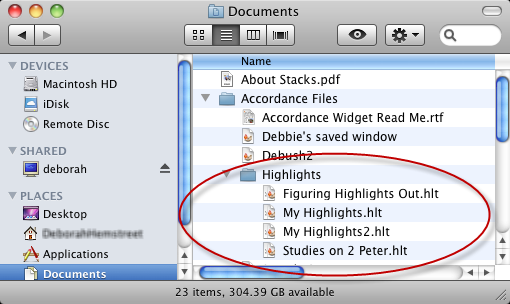Backup and Share Highlight Files
Each Highlight file stores the styles which have been defined in that file, and the word and verse highlighting that has been applied to any Texts or Tools using those styles.
It is therefore important to backup your Highlight files, especially if time has been invested in developing a highlight system.
Highlight files can be identified by the .hlt file extension.
Highlight files are stored on your computer in one of two locations:
- OS
 Operating System X: The user's /Documents/Accordance Files/Highlights folder.
Operating System X: The user's /Documents/Accordance Files/Highlights folder.
- OS 7 to 9: The Accordance folder/Modules/Shared Highlights folder.
Backup Highlight FilesBackup Highlight Files
Backup the Highlight files by copying them using
Share Highlight FilesShare Highlight Files
You can share your highlight files with other Accordance users, and access files from other users. Simply copy the Highlight file (HLT) to one of the locations listed above.
Once placed in the correct folder, you can access the file from within Accordance. Any highlighting which was applied to Texts or Tools is available to that person's copy of Accordance. Verse highlighting is displayed in all Bibles (or texts of the same corpus![]() Collection of writings). Word highlighting on Texts or Tools is displayed only in the module
Collection of writings). Word highlighting on Texts or Tools is displayed only in the module![]() Any Bible text, or other single tool that can be read in Accordance, including reference texts and articles; may also be referred to as content or resource of the same name (if installed).
Any Bible text, or other single tool that can be read in Accordance, including reference texts and articles; may also be referred to as content or resource of the same name (if installed).
If you rename the file (outside of Accordance), Accordance detects this change and displays the new name appropriately.