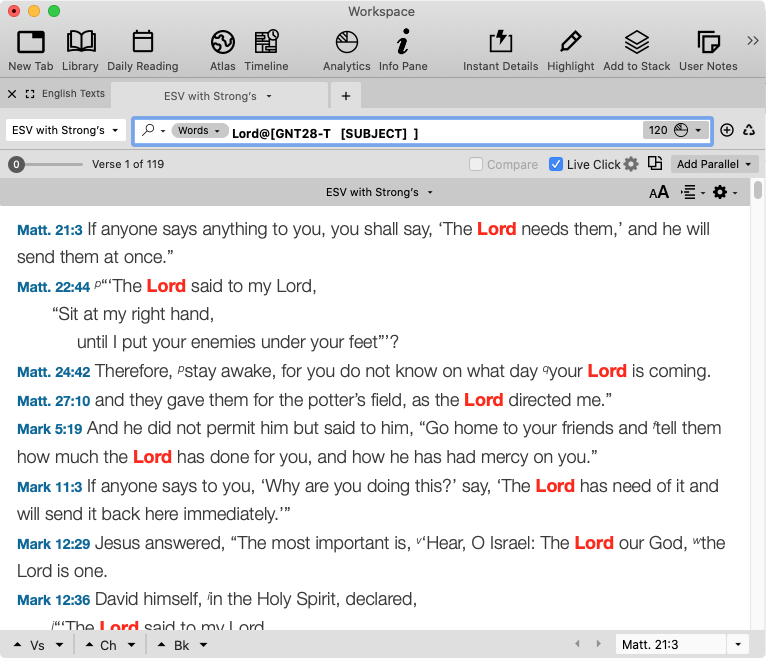Search with Text command
The goal of these examples is to use the Text command to perform searches outside the parameters of a single Text.
Translational DifferencesTranslational Differences
The following search will use the TEXT command to find instances where the word "Lord" in the ESVS is translated by a different word in the KJVS.
- Open a new Search tab
 The core tab used to search Bible texts, it consists of a search entry area and a search results area with the ESVS.
The core tab used to search Bible texts, it consists of a search entry area and a search results area with the ESVS. - Select "Words" from the search options.
- Type "Lord" (without quotes) in the Search Entry box.
- From the menu bar, select Search>Enter Command>TEXT. The TEXT search options pop-up appears.
- Select KJV with Strong's from the Text menu.
- Type Lord in the Search dialog box.
- Click OK.
- Place your cursor in front of [KJVS lord] and from the menu bar, select Search>Enter Symbol>Range or Negate.
- Press Enter or Return to complete the search.
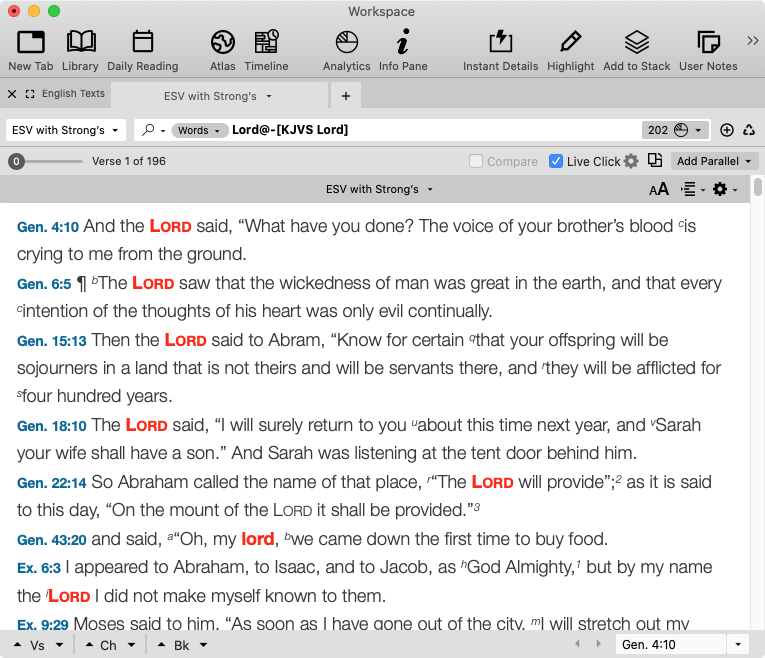
Manuscript or Tagging DifferencesManuscript or Tagging Differences
The following search will use the TEXT command to find instances where a masculine noun in the NA28 Greek NT is rendered as a feminine noun in the GNT-Sinaiticus.
- Open a new Search tab with the NA28 Greek NT.
- From the menu bar, select Search>Enter Tag>Noun. Select "Masculine" from the Gender pop-up menu.
- Enter the @ symbol. This symbol connects two different ideas together in a one-word search.
- From the menu bar, select Search>Enter Command>TEXT. The TEXT search options pop-up appears.
- From the Text menu, select GNT-Sinaiticus.
- From the Enter Tag menu, select Noun. Select "Feminine" from the Gender pop-up menu.
- Click OK.
- Press Enter or Return to complete the search.
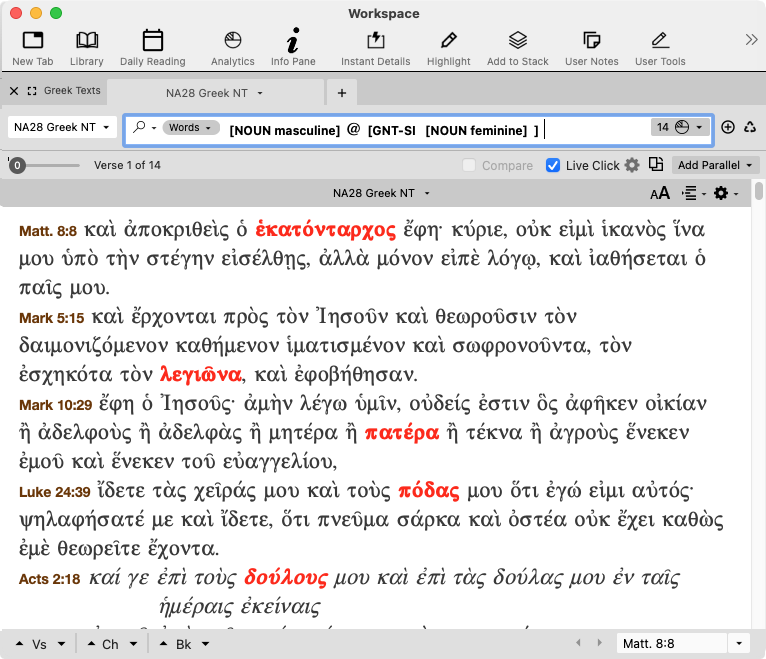
Syntactical StudiesSyntactical Studies
The following search will use the TEXT command to find instances where the word "Jesus" in the ESVS is the subject of a clause in the Greek New Testament.
- Open a new Search tab with the ESVS.
- Select "Words" from the search options.
- Type "Lord" (without quotes) in the Search Entry box.
- From the menu bar, select Search>Enter Command>TEXT. The TEXT search options pop-up appears.
- Select NA28 Greek NT from the Text menu.
- From the Enter Tag menu, select Subject.
- Click OK.
- Press Enter or Return to complete the search.