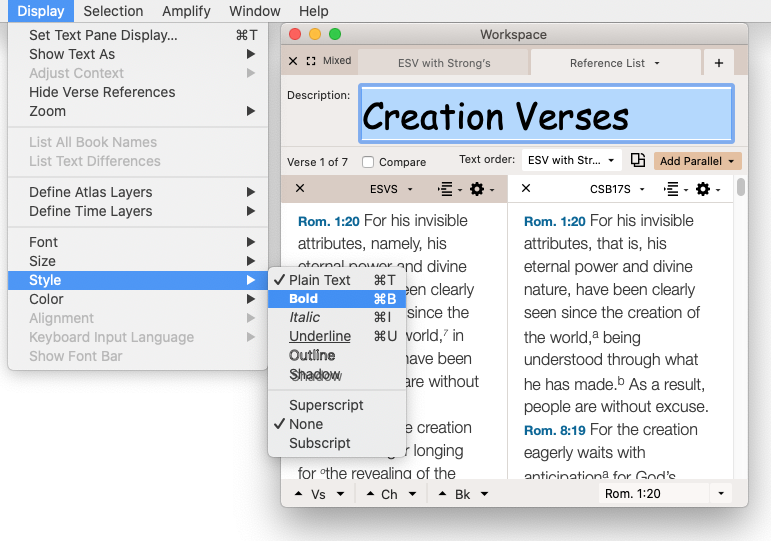The Reference List Tab
The Reference List tab has two main areas, a Description area and the Reference List area.
You cannot perform a search from the Reference List tab per se. However, you can include its contents in a search by using the [CONTENTS] or [INFER] commands in a Search tab![]() The core tab used to search Bible texts, it consists of a search entry area and a search results area together with your search criteria.
The core tab used to search Bible texts, it consists of a search entry area and a search results area together with your search criteria.
An explanation of the parts of the Reference List tab is provided below, together with basic tasks related to it.
Open a New Reference List tabOpen a New Reference List tab
On the File menu, choose New>Reference List. A blank Reference List tab opens.
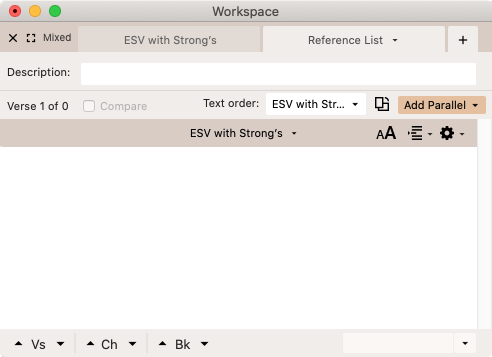
The Reference List AreaThe Reference List Area
The Reference List area is quite similar to that of the Search tab, with a few minor differences.
- There is no "Hit Options bar", although some of the same options on the top bar are similar in function.
- The top Reference List bar shows the total number of verses in the list, as well as the number of the verse displayed at the top of the Reference List pane, from the total number of verses.
- The Text order pop-up menu is used to set the Text used to determine the book and verse order of your verses. For example, if you select a Hebrew Bible, the verses appear in the order of the Hebrew Bible with no New Testament verses displayed. Another example would be if verses were added from the a non-biblical Text, such as Qumran, or the Apostolic Fathers. If the Text order chosen is a Bible text that does not have the Apocrypha, those verses are not displayed.
|
Note If you change the Text order, the displayed text may change to match it. If the text is changed to one that is not shown in the panes below, the first text pane is updated to match the new text. |
- The Add pane buttons and text panes have the same functionality as in a Search tab.
Change the Text Order of Your Reference ListChange the Text Order of Your Reference List
|
Text Order Warning If switching to a different corpus |
To change the Text order of your Reference List:
- Click the Text Order drop-down list. A list of all the Texts in your library is displayed.
- Select the Text with the desired verse order. The verses in the Reference List tab are arranged according to the order of the selected Text.
Save Your Reference ListSave Your Reference List
|
Note Unlike the User Notes and User Tools which are saved as Accordance modules |
To save your Reference List:
- Assign a name to the Reference List tab, for easy identification later on by doing one of the following:
- For a tab in a zone: Right-click on the tab and choose Rename Tab.
- For a single tab in a zone: On the Window menu, choose Tabs & Zones>Set Active Tab Name.
- On the File menu, choose Save. The Save dialog box appears.
You can also choose Save Active Tab to save only the Reference List in a workspace. - In the Save As box, enter a name for the Reference List and click OK.
- If the Reference List is a tab in a workspace, the entire workspace with all open tabs, panes, and zones, is saved.
- If the Reference List is in its own workspace, that workspace is saved.