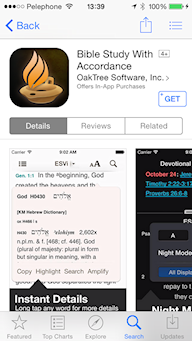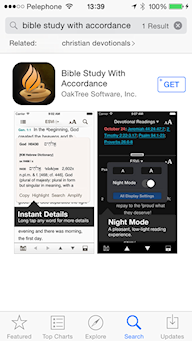Downloading Accordance for iOS
Accordance for iOS is a free "purchase" in the App StoreSM, either through iTunes® on Mac or Windows, or in the App Store on the mobile device.
You will need to log in to your iTunes account in order to download the app.
 Download Directly to the iOS Device
Download Directly to the iOS Device
Prerequisite: You must be on a WiFi network as the app is too large to download over a cellular network.
- Open the App Store app.
- Tap Search and enter "Accordance" (without quotes).
- Go to the App page and tap Free and Install App.
- Enter your Apple ID and password. The App will download for you.
 Download in iTunes on Mac or Windows
Download in iTunes on Mac or Windows
- Select the iTunes Store.
- Enter your Apple ID and password.
- Enter "Accordance" (without quotes) in the search box.
- Go to the App page and click Get. The App will download for you.
 Related Topics
Related Topics
Some graphics may differ from your App. Functionality described is the same.