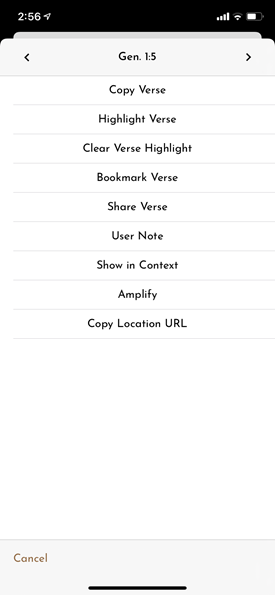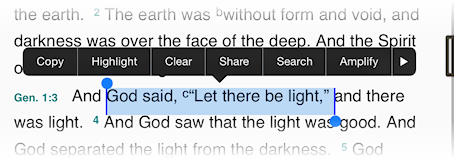Copying
You can copy entire verses in Text modules, and free selections (word, sentence, paragraphs) in Text and Tool modules.
-
Tap and hold on a verse reference in the Main View. A shortcut menu appears displaying the verse reference.
- Tap the left and right arrows on either side of the verse reference to select additional verses before or after the displayed verse. The selected verse reference is displayed.
-
Tap Copy Verse or Copy Verses. The verse(s) is(are) copied.
You can now paste the copied verses to a User Note or another application.