Defining Selected Word
You can find the definition of any selected word in your device dictionary.
-
Tap and hold on a word to select it. The Action menu appears.
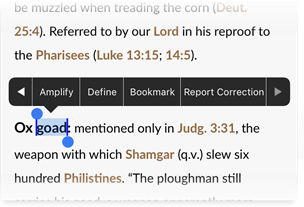
- Tap the right or left arrow on the Action menu until you see Define.
- Tap Define. The definition of the word appears in your device dictionary.
-
To return to Accordance, tap Done at the top right of the screen.

NOTE: Tap Manage at the bottom of the screen to install extra dictionaries.