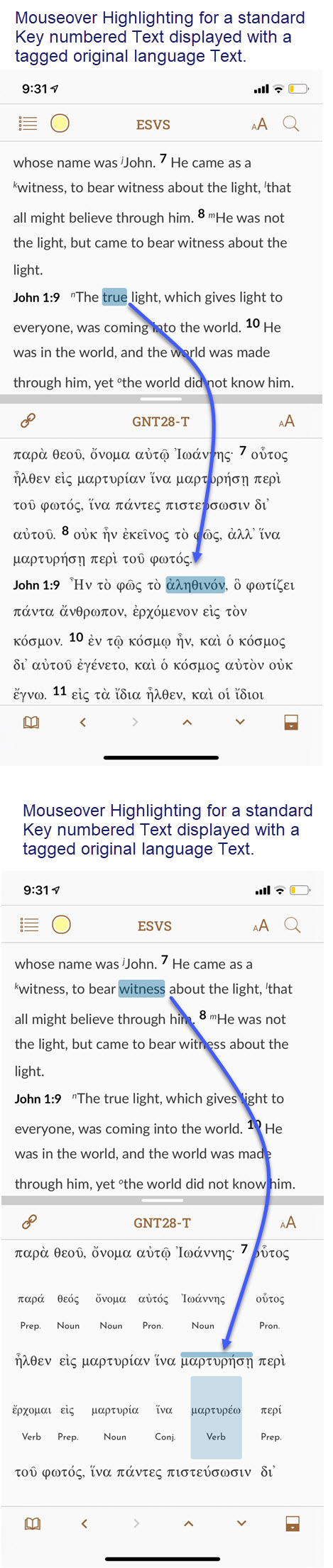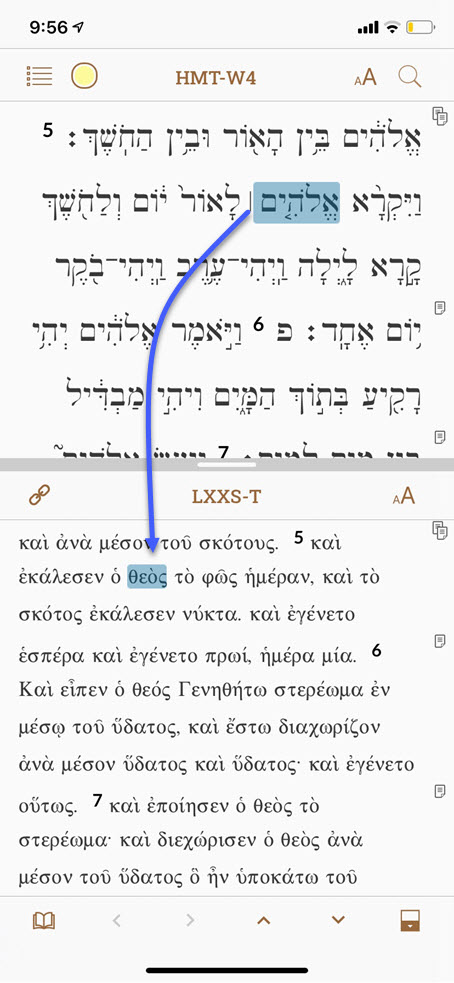Mouseover Highlighting
When researching Biblical text, it is helpful to see not only the Key number as displayed in the Instant Details, but to quickly locate the word in the original language text which corresponds with that key number.
Tapping any word in Key numbered or grammatically tagged text highlights that word. In addition, the highlighting crosses over any parallel pane with a Key number text or a grammatically tagged text (sometimes called 'crossover highlighting').
Other Notes:
- Mouseover highlighting works by hovering over a word when using a trackpad with an iPad.
- When there are multiple occurrences of the same word in a verse, only the word corresponding in position to the word under the cursor is highlighted.
- If the word under the cursor has no Key number or lemma, no words are highlighted in the parallel panes.
- Highlighting also applies to Dynamic Interlinear display of text.