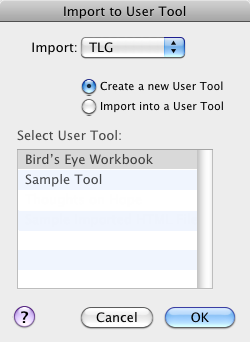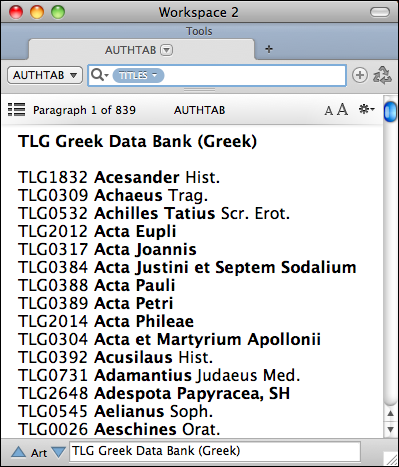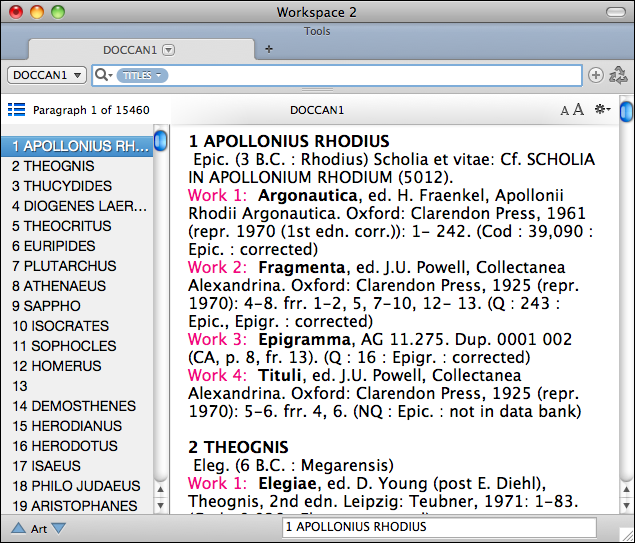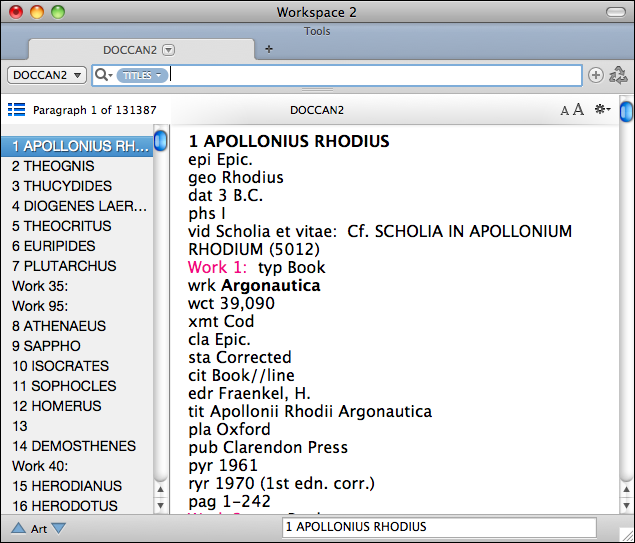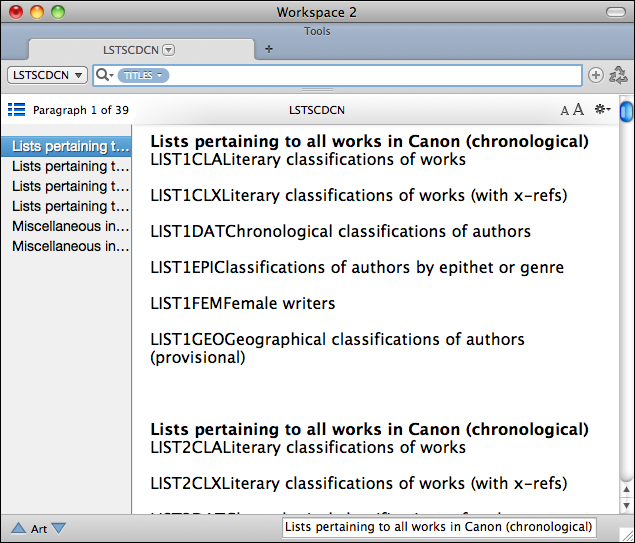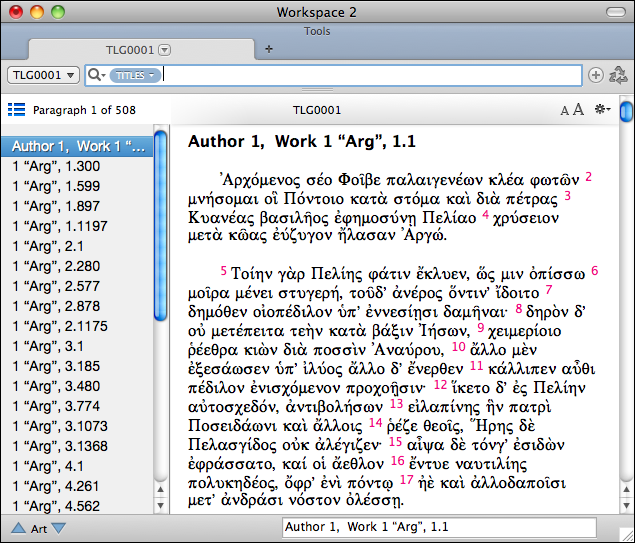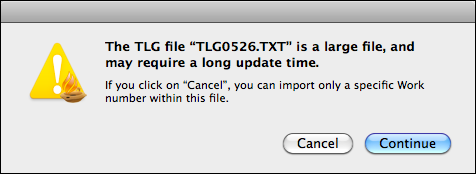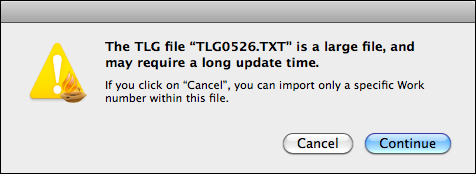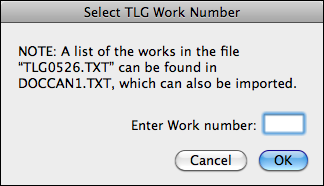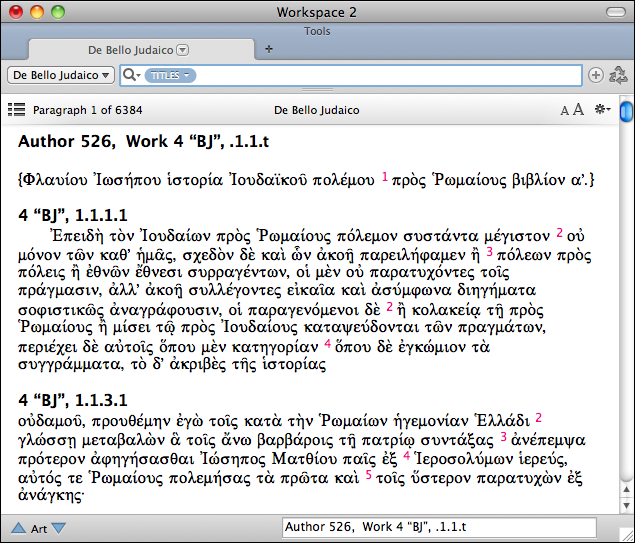TLG Import to a User Tool
The Thesaurus Linguae Graecae (TLG![]() Thesaurus Linguae Graecae) is a massive collection of most ancient Greek texts from the 800 BCE to modern times. It was made available on a CD-ROM from TLG Project, University of California, Irvine, CA. An ongoing license was needed for continuing use of this product. TLG files are encoded, and can only be read by special readers. Different types of files use different coding to display different types of information. The details of the files are beyond the scope of the Accordance Help, and can be found in the documentation which accompanies the TLG itself.
Thesaurus Linguae Graecae) is a massive collection of most ancient Greek texts from the 800 BCE to modern times. It was made available on a CD-ROM from TLG Project, University of California, Irvine, CA. An ongoing license was needed for continuing use of this product. TLG files are encoded, and can only be read by special readers. Different types of files use different coding to display different types of information. The details of the files are beyond the scope of the Accordance Help, and can be found in the documentation which accompanies the TLG itself.
The TLG is now made available to subscribers online in a searchable format. Results from these searches can be copied and pasted into Accordance. The following instructions apply only to users of the original CD-ROM.
|
|
Warning Importing TLG files into Accordance is intended only for users who are currently licensed to use the TLG, and who maintain that license for as long as they make use of the imported files. The TLG modules |
TLG files are encoded and can only be read by special readers. Different types of files use different coding to display different types of information. The details of the files are beyond the scope of the Accordance Help, and can be found in the documentation which accompanies the TLG itself.
Import of TLG files does not exactly duplicate the function of specialized TLG readers. That is, Accordance does not search all the original files and produce the results of the search. Rather, Accordance converts specified files into Accordance modules (User Tools) which can be displayed and searched individually or in groups.
As with any other User Tool, you can edit the text and titles of the imported TLG files.
TLG files can be imported directly from a CD. However, depending on the size of the file, it may be faster to copy the TLG files of interest to a folder on your hard disk.
Apart from the Greek text files themselves, the TLG contains many index and directory files; only some of these file types can be converted to a User Tool. In the Get file dialog, only those files which are suitable for import are shown in the scrolling list.
There are other collections of Greek texts which use a similar format to the TLG, but Accordance is optimized only for the TLG itself. You may encounter problems if you attempt to import other files, such as those from the Packard Humanities Institute.
- On the File menu, choose User Tools>Import User Tool. The Import to User Tool dialog box appears.
- In the Import to User Tool dialog box, proceed as follows:
- On the Import pop-up menu, choose TLG.
- Choose one of the following:
- Create a new User Tool to import the file into a new User Tool.
- Import into a User Tool to append the file at the end of an already existing User Tool. In the Select User Tool area, select the User Tool to which you want to import the file.
- Click OK. The Get File dialog box appears.
- Navigate to the desired file, select it, and click OK. The Enter New User Tool File Name dialog box appears.
For more information about the types of TLG files you can import, see the sections below. - In the User Tool File Name box, enter a name for the User Tool file and click OK. The file is imported to a new or existing User Tool.
- The new or existing User Tool automatically opens in a new User Tool tab.
- If you imported to an existing User Tool, the imported text is added at the end of the User Tool. If the resulting User Tool is too large for one file (due to memory limitations), the imported text is saved as a new User Tool, with a name based on the original text file.
- For more information about the results of importing different types of TLG files, see the sections below.
The ancillary files which can be imported are the Author Table (AUTHTAB.DIR), the Canon of Authors and Works (DOCCAN1.TXT and DOCCAN2.TXT), and the CD-Canon Table (LSTSCDCN.DIR). The IDT, BIN, and INX files cannot be converted to User Tools.
Unless you already have access to the information in these files, you should also import the AUTHTAB.DIR and the DOCCAN1.TXT, to help you select the text files you wish to import.
The Author Table lists the authors alphabetically and identifies the TLG text file containing the works of that author.
The Canon of Greek Authors and Works (DOCCAN1) lists each author in the numerical order of the TLG, and supplies some information on the author. The title of each article is the number and name of the author. Under each author, the works attributed to that author are listed together with the bibliography. This file lets you identify both the author and work for the Greek text files. You can search for a specific author in the Title field. Except for a few Greek words, all the rest of the text is in the Content field.
The DOCCAN2 file supplies similar information to the DOCCAN1, but in a database format, with a code for each TLG field in front of each item of information. This lets you search for information in a specific TLG field. For example, you can search for pub Oxford to find works published by Oxford Press rather than in Oxford.
The CD-Canon Table (LSTSCDCN.DIR) simply lists the BIN files on the TLG and describes their contents. The BIN files themselves cannot currently be imported into Accordance.
The Greek text files are those which are labeled TLG0001.TXT, etc. Accordance decodes these files and converts the Greek to the Helena font. The first title is the TLG citation showing the author number, work number, abbreviated title, optional author of this work, and the chapter and line number of the first line.
The Greek text follows, displayed in paragraphs, with the line number (from the TLG) as a colored superscript numeral at the start of each line. These line numbers are the only items in the Content field. Each new chapter is preceded by a shorter title similar to the first. In a long chapter, titles are inserted after approximately each 300 lines to break up the work into articles no longer than 32,000 characters. Greek characters which are not supported in Helena are replaced by a bullet (•).
Certain TLG files are very large, such as Chrysostom (31 MB).
When you select a large file for import ![]() Operating System X,
Operating System X,
For example, to import Flavius Josephus Work 4: De Bello Judaico:
- Select TLG0526.TXT from the TLG. A message appears asking if you would like to import only a specific Work within the file.
- Click Yes. The Select TLG Work Number dialog box appears.
- Enter 4 in the Enter Work Number box, and click OK. Accordance searches Josephus for the specified work and converts only that portion of the file into the User Tool.