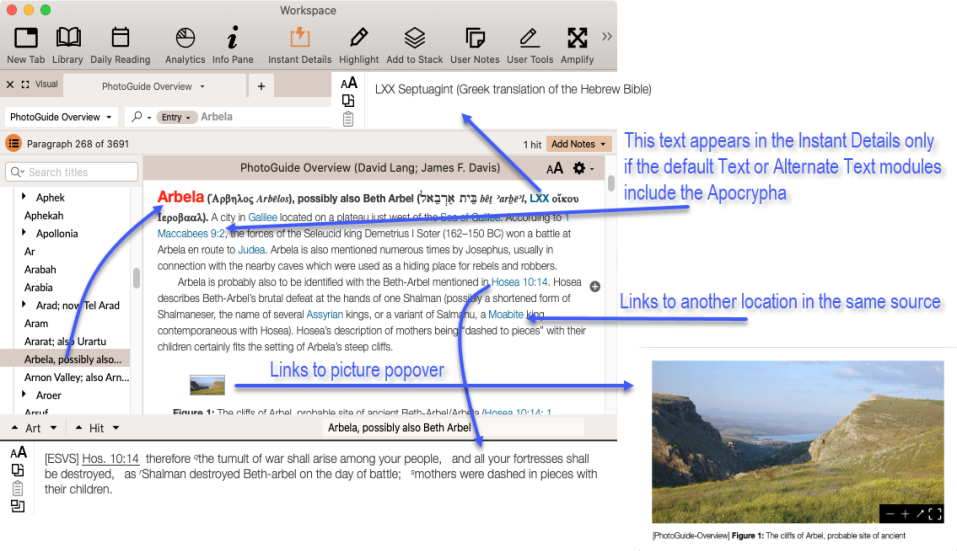Links in Accordance
Whenever a cursor changes to a magnifying glass, it is resting on a link (sometimes called "hyperlink"). Most links can also be identified by a blue underline; the Table of Contents (opened by clicking the TOC button ![]() ) is an exception to this rule, as the blue underline would add too much noise to the browser.
) is an exception to this rule, as the blue underline would add too much noise to the browser.
Whenever the cursor passes over a link, content (if available) is displayed in the Instant Details.
The picture below has been edited to help you quickly identify different types of links in Accordance.
|
|
Hint Press |