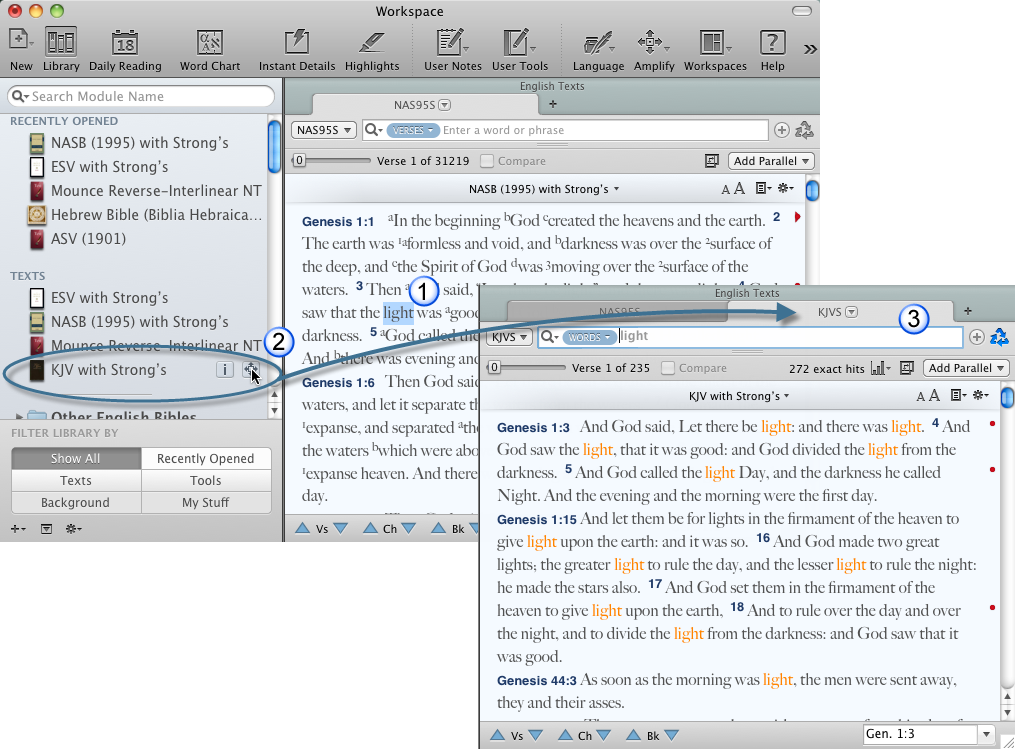Amplify to a Bible Text
To amplify![]() To select words or a reference and search for the selection in the text or tool of your choice. You can select the resource in the Library or Amplify menus. A triple-click is a shortcut which amplifies to the top tool of the relevant category. to one of the texts (Latin letters):
To select words or a reference and search for the selection in the text or tool of your choice. You can select the resource in the Library or Amplify menus. A triple-click is a shortcut which amplifies to the top tool of the relevant category. to one of the texts (Latin letters):
|
|
Note This procedure uses the example of amplifying to the word "darkness". In general, the same steps are followed when amplifying to any Latin-letter text. |
- Open a Search tab
 The core tab used to search Bible texts, it consists of a search entry area and a search results area.
The core tab used to search Bible texts, it consists of a search entry area and a search results area.
For this example, the entire text of the NAS95S is displayed.
- In the NAS95S text pane, select the word "light" in Genesis 1:3.
- In the Library, pass the cursor over KJVS in the Texts area. The Information (
 ) and Amplify
) and Amplify To select words or a reference and search for the selection in the text or tool of your choice. You can select the resource in the Library or Amplify menus. A triple-click is a shortcut which amplifies to the top tool of the relevant category. (
To select words or a reference and search for the selection in the text or tool of your choice. You can select the resource in the Library or Amplify menus. A triple-click is a shortcut which amplifies to the top tool of the relevant category. ( ) buttons appear to the far right of the module
) buttons appear to the far right of the module Any Bible text, or other single tool that can be read in Accordance, including reference texts and articles; may also be referred to as content or resource name.
Any Bible text, or other single tool that can be read in Accordance, including reference texts and articles; may also be referred to as content or resource name. - Click Amplify (
 ). The word "light" is amplified; a new Search tab appears displaying every occurrence of the word "light" in the KJVS.
). The word "light" is amplified; a new Search tab appears displaying every occurrence of the word "light" in the KJVS.