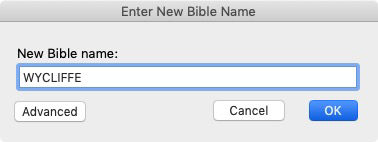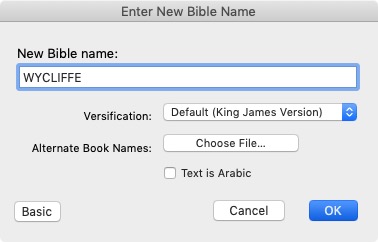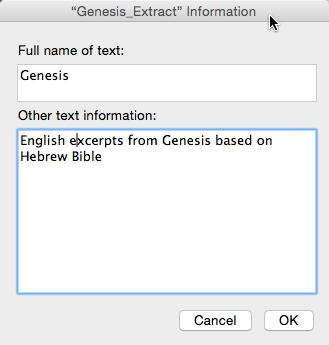Import Your Bible
Before importing a Bible, make sure the file has been prepared as detailed in this Help.
- On the File menu, choose User Files>Import Bible Text. A message appears warning that distribution of any copyrighted text could be a violation of copyright law.
- If you are entitled to import the text, click OK. The Get text file to import dialog box appears.
-
Navigate to and select the file to be imported and click Open. The Enter New Bible Name dialog box appears.
-
For non-Arabic Bibles with standard KJV versification and book names, click OK. For other Bibles, click Advanced. The Advanced options for the dialog box appear.
- In the Enter New Bible Name dialog box, proceed as follows:
- New Bible name: Enter a name for the Bible (the default is the same as the file name).
- Versification pop-up menu: Click and select the versification to be applied to the imported text. You can use the versification based on any Accordance Text module
 Any Bible text, or other single tool that can be read in Accordance, including reference texts and articles; may also be referred to as content or resource.
Any Bible text, or other single tool that can be read in Accordance, including reference texts and articles; may also be referred to as content or resource. - Alternate Book Names box: Click Choose File (not shown here) to select the text file with alternative book names.
- Text is Arabic: If selected, the import will assume the imported text is Arabic, and will skip the logic that tries to determine import language.
-
When done click OK. See the topic File Locations for information on where the file is stored.
The XX Information dialog box appears, where XX is the name of the imported Bible.

Notes
- If the imported Bible has a name identical to another installed resource
 Any Bible text, or other single tool that can be read in Accordance, including reference texts and articles; may also be referred to as content or module, you can quickly distinguish between the two: An imported Bible always has a degree symbol (°) at the end of its name.
Any Bible text, or other single tool that can be read in Accordance, including reference texts and articles; may also be referred to as content or module, you can quickly distinguish between the two: An imported Bible always has a degree symbol (°) at the end of its name. - When importing the text, a new text can replace a user Bible of the same name, but not a regular Accordance Bible module.
- If the Bible is open in a tab, a message appears asking if you want to close the tab.
- If a module of this name is on the pop-up menus but Accordance cannot find it, you will be asked to locate it in the standard navigation dialog.
- If you have deleted the file, you must use the Library Window to remove it from the menus before it can be reimported.
If errors are encountered that prevent importing the text, a message appears and the import is canceled.
- If the imported Bible has a name identical to another installed resource
- In the XX Information dialog box, proceed as follows:
- Full name of text box: Enter the full name of the imported text.
- Other text information box: Enter any comments about the text, such as the editor, copyright, etc.
- Unicode characters are not accepted in this dialog box.
-
These comments will appear in the About The Text dialog box. Accordance remembers these comments for subsequent imports during the current session
 The arrangement of screen elements when working with Accordance.
The arrangement of screen elements when working with Accordance. - In the Information dialog box, click OK. The new User Bible appears in the Library (Texts category), automatically opens in a new Search tab
 The core tab used to search Bible texts, it consists of a search entry area and a search results area, and it is listed in any pop-up menus used to access other Texts.
The core tab used to search Bible texts, it consists of a search entry area and a search results area, and it is listed in any pop-up menus used to access other Texts. - To view the alternate book names, make sure Use English book names is not selected in the Set Text Display for XXX dialog box (where XXX is the name of the imported Bible).
The imported Bible is listed at the bottom of the list of Texts in the Library, and is distinguished from other Texts by degree symbol at the end of its name. For example: My Imported Bible°.