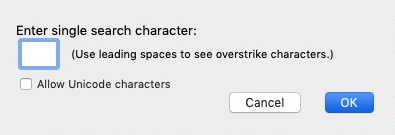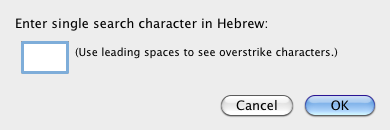Enter Single Search Character Dialog Box
Use: The Enter single search character dialog box is used to enter a character in English or one of the original texts, for example a diacritical mark, in a column of a Construct tab.
Prerequisite to opening: A Construct tab is open.
Open the Single search character dialog box:
Drag a Character Element item into a column of a Construct tab. The label of the dialog box indicates if Greek or Hebrew characters are being entered. The pictures below show the dialog box for English or Hebrew text.
Enter a single character in the empty box. That character becomes part of the graphical search argument in the Construct tab.
This is the equivalent of entering a character command in the Search Entry box of a Search tab![]() The core tab used to search Bible texts, it consists of a search entry area and a search results area.
The core tab used to search Bible texts, it consists of a search entry area and a search results area.