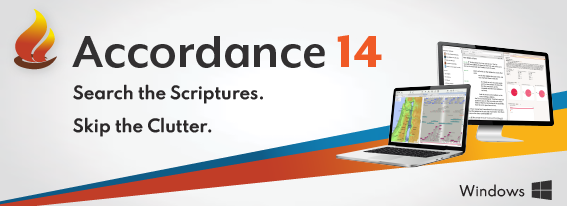
Welcome to Accordance 14 Help for Windows
Accordance is a powerful tool for studying the Bible. While much of the program is intuitive or easily explored by clicking icons and pulling down menus, it can be overwhelming. We want you to get the very most out of your study of the scriptures through Accordance. To that end, we designed this comprehensive Help program to bring you up to speed quickly if you are a newer user, or enhance your knowledge of Accordance if you've been using it for a while.
You can access specific help for any tab or dialog box by pressing F1 or clicking the ? button in any dialog box.
This Help is still being updated for the Windows version of Accordance Bible Software, and will be updated with each new application update.
|
Note This page and the New Features page have been updated for Version 14. A few topics remain to be updated (mostly graphics). Future updates of Version 14 will include updates of this Help as well. |
Recognizing that not everyone learns in the same way, we have provided you with a number of starting points. You can use the panels on the left to find information via the contents, index, or search options, or click one of the links below.
What would you like to do?
| Getting Help for Accordance | I'm a beginner and just want to get started! | I'm experienced; what do you suggest? |
|---|---|---|
| Find Information in the Help Files | The Accordance Interface | New in Version 13 |
| Help Tags in the Software | Perform a Basic Bible Text Search | Keyed Bible Texts |
| Lighting the Lamp Podcasts | Work with Tabs | Analyzing Your Search Results |
| Use the Library | Greek and Hebrew Searches | |
| Amplify Resources with Step-by-Step Instructions | Greek and Hebrew Syntax | |
| Work with the Atlas and Timeline | Grammatical Definitions | |
| Frequently Asked Questions |
If you have questions about using Accordance Bible Software, email Techsupport@accordancebible.com.
Enjoy!