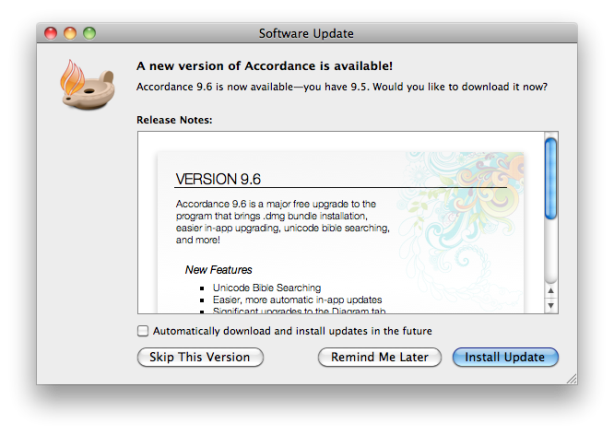Check for App Updates
Version 14 of Accordance Bible Software lets you download and install application updates (no installers or unlock codes). You can:
- Download and install any available free application updates that are available.
- Choose to skip an application update, if desired.
- The second time you start Accordance after installation, you can choose to have application updates automatically detected and installed.
|
Notes
Check for App Updates only looks for and installs updates to Accordance Bible Software. If Accordance was installed via the App Store, future updates are also installed from there; you will receive a notification of an available update via the App Store. |
Check for and Install App Updates
- On the Utilities menu, choose Check for App Updates. Accordance connects to your account and checks to see if a new version of Accordance is available..
- If no new version is available, a message appears advising that your version of Accordance is up to date.
- If a new version is available, the Software Update dialog box appears. Proceed as follows:
- Use the scroller
 The control you drag in the scroll bar to read the release notes for the new version.
The control you drag in the scroll bar to read the release notes for the new version. - To automatically download and install all updates in the future, select the item under the Release Notes pane.
- To skip installation, click Skip This Version.
- To install the version later, click Remind Me Later. If you choose this option, simply click Check for App Updates to access and install the new version.
- Click Install Update to install the update. Once the update is installed Accordance closes and automatically reloads with the new version.