Search Commands
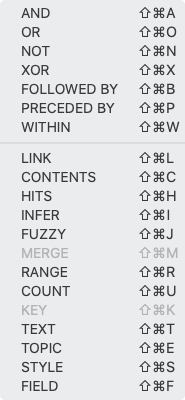 Search commands provide many ways to define your search.
Search commands provide many ways to define your search.
Boolean searches are a subset of all the search commands that have to do with relationships between words or a group of words. The connecting search commands are distinguished by angled brackets, such as <AND>, while stand-alone commands use square brackets, such as [KEY ].
- Connecting commands specify relationships between words and have angle brackets < >.
- Stand-alone commands are indicated by square brackets [ ].
Each type of command forms an expression on its own.
Double-click within a command in the Search Entry box to select the entire command, including the brackets.
When you select a command via the Search menu (Enter Command submenu) or the shortcut menu![]() Also known as a contextual menu, acessed by right-clicking (or pressing Ctrl+Click, Mac only) over a screen element, it is pasted into the Search Entry box with the correct brackets. You can also enter commands using Shift+
Also known as a contextual menu, acessed by right-clicking (or pressing Ctrl+Click, Mac only) over a screen element, it is pasted into the Search Entry box with the correct brackets. You can also enter commands using Shift+