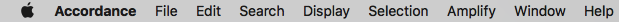Accordance Menu Bar: An Overview
![]() The application, window, tab, or other screen element which is currently being used; sometimes called the "front" or "frontmost" screen element.
The application, window, tab, or other screen element which is currently being used; sometimes called the "front" or "frontmost" screen element.
|
Note The menu bar is dynamic. If you click in the desktop or a different application, the Accordance menu bar is replaced by the menu bar that relates to the newly activated program. |
The menu bar is shown below. Click the option to jump to more details about it.