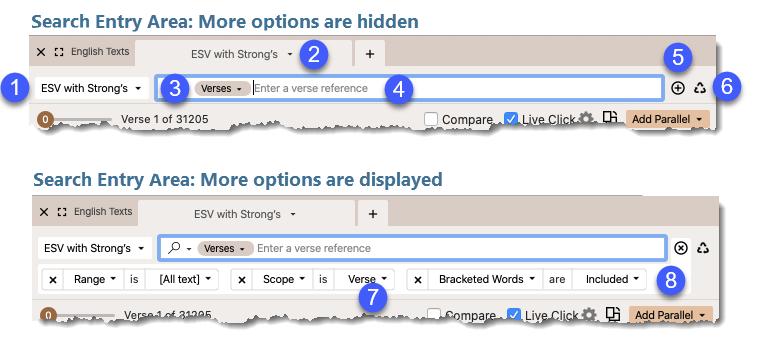The Search Entry Area
The Search Entry area is located at the top of each Search tab![]() The core tab used to search Bible texts, it consists of a search entry area and a search results area.
The core tab used to search Bible texts, it consists of a search entry area and a search results area.
- The Search Entry box (4 in the picture) is used to enter criteria for determining which verses to display in the text pane(s) below. Search criteria can be as simple as a chapter and verse reference or as complex as an intricate Greek or Hebrew grammatical construct.
- More options (5 in the picture) can be displayed under the Search Entry box. They are used to further refine the extent and nature of your search. Available options depend on the type of search being performed.
- The section divider between the Search Entry area and the Search Results area (8 in the picture) can be moved up or down to widen the Search Entry box. When you move the mouse over the divider, the cursor changes into a two-headed arrow
 . You can then drag the divider to a new position, until satisfied with the new height of the Search Entry box.
. You can then drag the divider to a new position, until satisfied with the new height of the Search Entry box.