Negating Element Items
An aspect of an element definition can be negated in two ways.
- By using the NOT palette item.
- This item negates the entire element item.
- It is not usually placed over the first (or top) item in a column.
- By selecting NOT in the Tag details dialog box, or by typing a minus sign (-) before the tag. This negates a specific part of speech item.
| Greek Example (Basic) | Hebrew Example (Basic) |
|---|---|
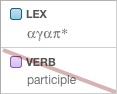 |
 |
|
In this example, the NOT palette item has been placed over the VERB element item, resulting in a slash across the item. This construct finds any word with a lexical root |
In this example, the NOT palette item has been placed over the VERB element item, resulting in a slash across the item. This construct finds any word whose lexical root is גדל (great, grow), as long as it is not a participle. Verb forms that are not participles are included in the search results, as are nouns and adjectives. |
Use of NOT with Multiple Parts of SpeechUse of NOT with Multiple Parts of Speech
If you have multiple part of speech items in a single column, they must either all be positive or negative.
Greek Example: NOT with Multiple Parts of Speech
| INCORRECT | Correct |
|---|---|
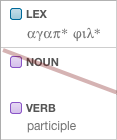 |
 |
|
The NOT palette item has been placed over the NOUN, but not over the VERB element item. This results in a slash across the NOUN alone. This invalid definition would mean the word must either not be a noun or must be a verb. |
A slash has been placed over each of the NOUN and VERB element items. This means the word must be neither a noun nor a verb. |
Hebrew Example: NOT with Multiple Parts of Speech
| INCORRECT | Correct |
|---|---|
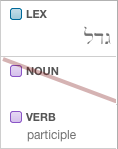 |
 |
|
The NOT palette item has been placed over the NOUN but not over the VERB element item, resulting in a slash across the NOUN alone. This invalid definition would mean the word must either not be a noun or must be a verb. |
A slash has been placed over each of the NOUN and VERB element items. This means the word must be neither a noun nor a verb. |
Negate an Entire ColumnNegate an Entire Column
The NOT item can be placed over the top element item of a column, to negate the entire column. This signifies you do not want the element defined in that column to appear in that position.
This function is useful for excluding constructs preceded or followed by, or including, specific words.
Greek Example: Negate a ColumnGreek Example: Negate a Column
Goal: To look for subjunctive verbs not immediately preceded by μη or ου.
- Define the first element of the construct as a negative particle with a lexical form
 The canonical (dictionary) form of a word of either μη or ου.
The canonical (dictionary) form of a word of either μη or ου. - Define the second element as a subjunctive verb.
- Drag the NOT item over the first top element. A slash appears over the element.
- Drag the WITHIN connecting item over the first two columns. The Set Limit for word proximity dialog box with a value pre-entered in the first box.
- If not already entered, in the first box enter 1 and click OK. This limits the search to adjacent words.
When the search is performed, occurrences that otherwise match your construct, but are preceded by μη or ου, are eliminated.
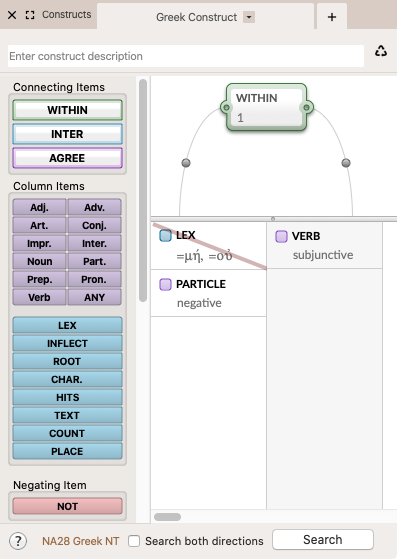
Hebrew Example: Negate a ColumnHebrew Example: Negate a Column
Goal: To look for imperfect verbs not immediately preceded by ו.
- Define the first element of the construct as a conjunction particle with a lexical form of ו.
- Define the second element as an imperfect verb.
- Drag the NOT item over the first top element. A slash appears over the element.
- Drag the WITHIN connecting item over the first two columns. The Set Limit for word proximity dialog box appears with a value pre-entered in the first box.
- If not already entered, in the first box enter 1 and click OK. This limits the search to adjacent words.
When the search is performed, occurrences that otherwise match your construct, but are preceded by ו, are eliminated.

Negate Tag Aspects for a Part of SpeechNegate Tag Aspects for a Part of Speech
When using the part of speech palette items, you can also negate aspects of the element definition by checking NOT in the Tag details dialog box. This places a minus sign (-) before the tag in the element definition.
You can also directly enter the minus sign and the tag definition.
The minus sign limits possible matches within that part of speech. When using the minus sign, the element must still be the part of speech shown in the element item, but not match the constraints specified by the negative tag.
| Greek Example | Hebrew Example |
|---|---|
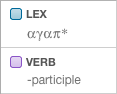 |
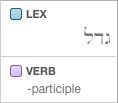 |
|
When the Verb element was placed in the column, NOT was selected next to participle in the Tag details dialog box. The minus sign limits the definition of the element within the verb category. As a result, this construct finds all verbs whose lexical roots begin with αγαπ and are not participles. |
When the Verb element was placed in the column, NOT was selected next to participle in the Tag details dialog box. The minus sign limits the definition of the element within the verb category. As a result, this construct finds all verbs whose lexical roots begin with גדל and are not participles. |