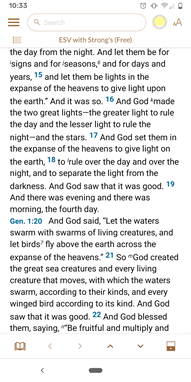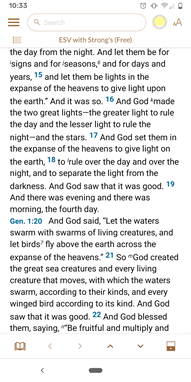Running Accordance for Android for the First Time
- Download Accordance for Android to your device and tap the Accordance icon. The Accordance for Android Registration screen is displayed.
-
The Registration screen is displayed. Do one of the following:
- Enter your online account username and password (if you have one) and tap Log In, or
- Tap Create to open a new account within the App; enter the information and tap Submit.
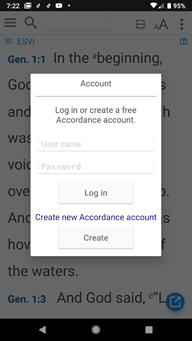
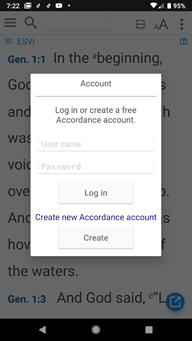
-
The Accordance Main View is displayed. You can now download additional modules through Easy Install.