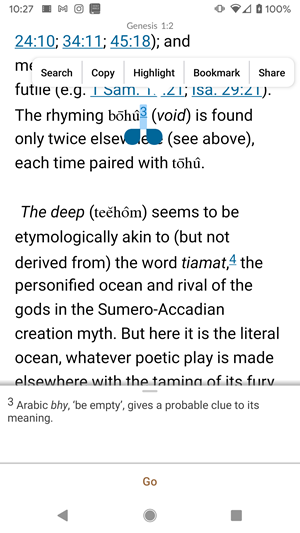Instant Details
The Instant Details pop-up![]() A screen element that pops up after a tap somewhere on the screen. NOTE: A pop-up may take up the entire screen when viewed on a mobile device. displays more information about the word, link, or place currently magnified (selected). To learn more about the Instant Details, read this topic in the Mac Help.
A screen element that pops up after a tap somewhere on the screen. NOTE: A pop-up may take up the entire screen when viewed on a mobile device. displays more information about the word, link, or place currently magnified (selected). To learn more about the Instant Details, read this topic in the Mac Help.
A long tap on a word or reference, or a short tap on a link in a Tool![]() When capitalized, refers to a secondary source in the Accordance Library opens the Instant Details pop-up
When capitalized, refers to a secondary source in the Accordance Library opens the Instant Details pop-up![]() A screen element that pops up after a tap somewhere on the screen. NOTE: A pop-up may take up the entire screen when viewed on a mobile device.. Information displayed in the Instant Details depends on the selection and whether the resource
A screen element that pops up after a tap somewhere on the screen. NOTE: A pop-up may take up the entire screen when viewed on a mobile device.. Information displayed in the Instant Details depends on the selection and whether the resource![]() Any Bible text, or other single tool that can be read in Accordance, including reference texts and articles; may also be referred to as content or module is a Text
Any Bible text, or other single tool that can be read in Accordance, including reference texts and articles; may also be referred to as content or module is a Text![]() When capitalized, refers to a primary source in the Accordance Library or a Tool
When capitalized, refers to a primary source in the Accordance Library or a Tool![]() When capitalized, refers to a secondary source in the Accordance Library.
When capitalized, refers to a secondary source in the Accordance Library.
You can choose to Search for or Amplify the selected word. For Key number Texts, two options are available: Word and Key Number:
- Searching for the Word finds all instances in the Text
 When capitalized, refers to a primary source in the Accordance Library.
When capitalized, refers to a primary source in the Accordance Library. - Amplifying for the Word finds its definition in the default Dictionary.
- Searching for the Key Number finds all instances of the Key Number in the Text
 When capitalized, refers to a primary source in the Accordance Library.
When capitalized, refers to a primary source in the Accordance Library. - Amplifying to the Key Number finds that number in the default original language resource
 Any Bible text, or other single tool that can be read in Accordance, including reference texts and articles; may also be referred to as content or module.
Any Bible text, or other single tool that can be read in Accordance, including reference texts and articles; may also be referred to as content or module. - When searching or amplifying tagged original texts you must first choose whether to search for the Inflected Form, Lemma, or Root.
- You can scroll through the contents to view
 As in Main View, Library View, etc.; relates to any display that takes up the full screen, regardless the device. any hidden information.
As in Main View, Library View, etc.; relates to any display that takes up the full screen, regardless the device. any hidden information. - Tap-and-drag the Expansion icon (
 ) to the top of the screen to create a full-screen view
) to the top of the screen to create a full-screen view As in Main View, Library View, etc.; relates to any display that takes up the full screen, regardless the device. of the Instant Details.
As in Main View, Library View, etc.; relates to any display that takes up the full screen, regardless the device. of the Instant Details. - To close the Instant Details, tap anywhere outside the pop-up
 A screen element that pops up after a tap somewhere on the screen. NOTE: A pop-up may take up the entire screen when viewed on a mobile device.. If Instant Details are being displayed full-screen, swipe down to return the Instant Details to an overlay.
A screen element that pops up after a tap somewhere on the screen. NOTE: A pop-up may take up the entire screen when viewed on a mobile device.. If Instant Details are being displayed full-screen, swipe down to return the Instant Details to an overlay.
For Texts with Key Numbers (such as the ESVi and KJVS) the Instant Details display:
- The selected word
- The Key number (such as Strong's)
- The dictionary form of the word in the original language
- Search and Amplify options.
- Tap Search to search for the Word or Key Number in the text.
- Tap Amplify to search for Word (in the default English Tool
 When capitalized, refers to a secondary source in the Accordance Library), Key Number (in the default original language dictionary) or Lexeme (in the default lexicon).
When capitalized, refers to a secondary source in the Accordance Library), Key Number (in the default original language dictionary) or Lexeme (in the default lexicon). - If a grammatically tagged text is installed, the inflected form
 The word as it appears in the original text, which may be modified from its base dictionary form, parsing, gloss and syntax described below also appear.
The word as it appears in the original text, which may be modified from its base dictionary form, parsing, gloss and syntax described below also appear. - The entry for that Key number from the related dictionary.
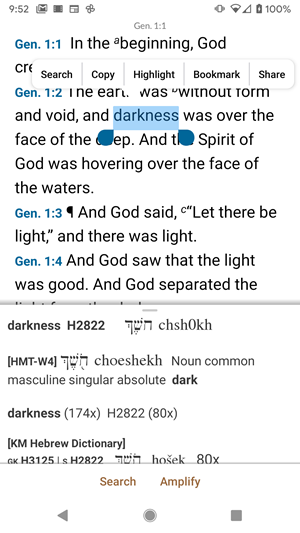
For Grammatically Tagged Texts such as the Hebrew Bible and Greek New Testament, the Instant Details display:
- the word as it appears in the Text
 When capitalized, refers to a primary source in the Accordance Library (inflected form
When capitalized, refers to a primary source in the Accordance Library (inflected form The word as it appears in the original text, which may be modified from its base dictionary form)
The word as it appears in the original text, which may be modified from its base dictionary form) - the dictionary form (lemma
 The canonical (dictionary) form of a word or lexical)
The canonical (dictionary) form of a word or lexical) - the root
 A root is a unit of a language that cannot be further divided, from which words are derived by modification. The root does not necessarily survive as a word in itself. The Accordance roots may combine homographs and therefore a single root may include roots with different etymologies and meanings. In Hebrew, by convention, the lexical form (lemma) of a verb is the same as the root. where applicable (in parentheses)
A root is a unit of a language that cannot be further divided, from which words are derived by modification. The root does not necessarily survive as a word in itself. The Accordance roots may combine homographs and therefore a single root may include roots with different etymologies and meanings. In Hebrew, by convention, the lexical form (lemma) of a verb is the same as the root. where applicable (in parentheses) - the part of speech and full parsing of the word, such as Noun masc plur gen
- an English gloss which is a basic definition
- the entry for that word in the default lexicon for that language (that has that word).
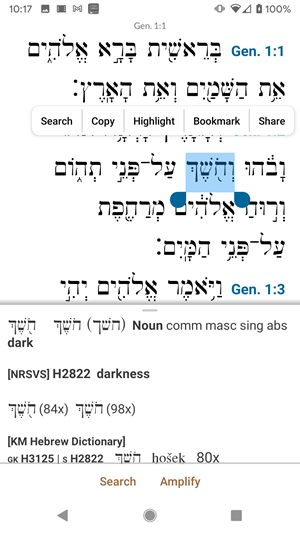
The Instant Details displays the Search and Amplify options.
- Tap Search to find all instances of the selected word in the Text
 When capitalized, refers to a primary source in the Accordance Library.
When capitalized, refers to a primary source in the Accordance Library. - Tap Amplify to find its definition in the default Dictionary.
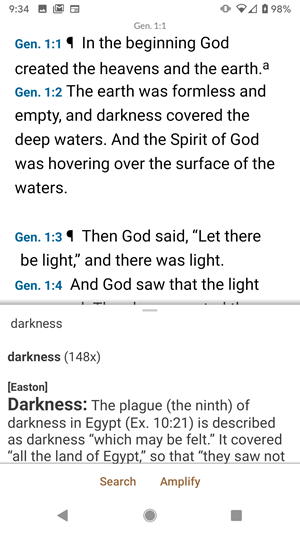
- The Instant Details displays the text of the default Bible selected in the Hypertext area of the Tool
 When capitalized, refers to a secondary source in the Accordance Library Display settings.
When capitalized, refers to a secondary source in the Accordance Library Display settings. - Tap the Go link in the Instant details to open the selected reference in the default Bible.
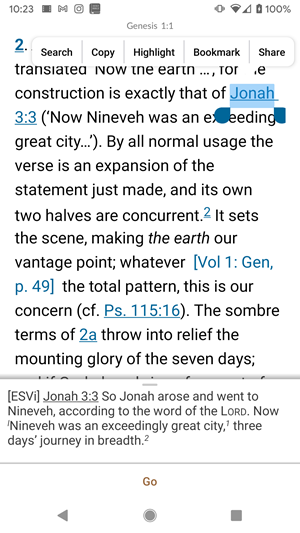
Note: A link from a tool to another module![]() Any Bible text, or other single tool that can be read in Accordance, including reference texts and articles; may also be referred to as content or resource amplifies to that module
Any Bible text, or other single tool that can be read in Accordance, including reference texts and articles; may also be referred to as content or resource amplifies to that module![]() Any Bible text, or other single tool that can be read in Accordance, including reference texts and articles; may also be referred to as content or resource.
Any Bible text, or other single tool that can be read in Accordance, including reference texts and articles; may also be referred to as content or resource.