Define Route Layers Dialog Box
Prerequisites for use: An Atlas map is the active![]() The application, window, tab, or other screen element which is currently being used; sometimes called the "front" or "frontmost" screen element tab.
The application, window, tab, or other screen element which is currently being used; sometimes called the "front" or "frontmost" screen element tab.
Use: The Define Route Layers dialog box is used to edit or create new Route layers and define their display characteristics.
Description: This dialog box has an upper area used to create or edit the Route layers. The Set route details area is used to further define display of the route and subroutes.
- Open a map and make it the active tab.
- From the Routes pop-up menu, choose Define Route Layers.
- Open the Define Route Layers dialog box.
- Click New to create a new Route layer. [New name] is added to the List of Route Layers and the Name box.
To edit the layer, select it from the left list of Route layers. - Enter a name for the custom layer in the Name box.
- In the Route Drawing area, choose how the route should be displayed.
- Select the desired route from the Select Route» list.
- From the Subregion pop-up menu (Details for subregion), select each available subregion and define how you want it to appear on the layer.
- Click OK. If a Atlas tab is the active tab, the Route layer is displayed on the map.
List of Route Layers (Top Left): Displays any Route layers already defined. The layer last used when this dialog box was closed is selected when the dialog box is reopened. Click a layer name to display its current settings in the dialog box.
List Buttons: Used to arrange the layer names in the list and on the pop-up menu.
- New: Adds [New name] to the list and in the Name box, and resets the rest of the options to the default settings.
- Delete: Removes the selected name and definition from the list and from the Route Layers pop-up menu.
- Up and Down Buttons: Click to move the selected name up or down the list.
Name Box: Used to enter or modify the name of the selected layer. Adding spaces before the name indents it on the pop-up menu.
Fill from route name: When selected, if you click New, the name of the route selected from the Select Route» list is automatically entered in place of [New name].
Route drawing area: Items in this area set the display of all subroutes in the layer.
- Show route sites: When selected, displays sites along the route.
- Show arrows: When selected, displays directional arrows for the route.
-
Show animation: When selected, animates the route layer.
If the layer (such as Geographic names) does not include sites, arrows, or animation, those items are dimmed.
Set route details area: Options in this area specify which route map is displayed in the layer and the appearance of subroutes.
- Select Route» List: Lists all route maps defined in the database.
-
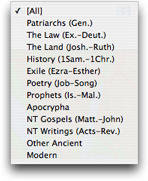 Show routes in: Opens the Period pop-up menu listing all Biblical or Archaeological periods. Choosing an item limits the routes in the Select Route» list to those which appear in that period.
Show routes in: Opens the Period pop-up menu listing all Biblical or Archaeological periods. Choosing an item limits the routes in the Select Route» list to those which appear in that period.
|
|
Note Simply selecting the name of a route does not change the current layer. You must double-click the name, or select it and click the Select Route» button to change the route in the currently selected layer. |
- The open text area under the divider bar in this dialog box describes the route currently included in the layer selected in the List of Route Layers.
- Details for subroute: Opens the Subroute pop-up menu listing all subroutes along the selected route. For each subroute available in the pop-up menu, you can set the line color and width, and choose whether or not to show the subroute. This lets you display the specific subroutes that you want.
The pop-up menu is dimmed if only one subregion is available. - Color: Choose the line color for the selected subroute.
- Width:Choose the width for the selected subroute.
- Hide subroute: Hides the selected subroute.
If the route has no subroutes, the Subroute pop-up menu and the Hide items are dimmed.
Example: The route David & Goliath includes subroutes for the Philistines and the Israelites. You can show the Philistines in red and the Israelites in blue. If you want to see only the Philistines, you can select Hide subroute for the Israelites.

