Draw Curves 
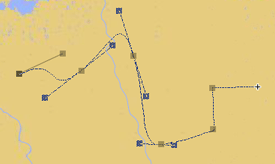 The curve tool draws a line between each point on which you click, or click and drag, the mouse.
The curve tool draws a line between each point on which you click, or click and drag, the mouse.
Each point can have two handles which control the slope of the curve at that point.
- If you click and drag the mouse a little instead of just clicking, the handles appear in the direction of, and proportional to, the length of the drag, resulting in a smooth curve.
- Simply clicking a point results in straight lines joined at an angle; in this case the point has no handles.
Double-click on the last point, or click another tool in the palette, to finish the line and revert to the selection tool.
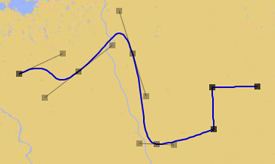
The line is initially drawn as a thin black line, to allow for precise placement. When finished the line is displayed based on the current settings and forms a Bezier curve.