Greek and Hebrew Constructs
The available Elements for a construct depend on the language (Greek or Hebrew) and the installed Syntactical databases available to you. More information about creating Syntactical constructs is provided in a separate topic.
Greek and Hebrew Constructs are similar to Simple Constructs, except that additional Element items are available on the Construct palette. In addition, the Hebrew Construct tab is reversed so that the first column is on the right hand side. This allows for elements to follow the convention of reading Hebrew right-to-left.
Each element (column) can be composed of any combination of parts of speech or forms of a word.
The Greek and Hebrew Construct tabs are essentially the same as the Simple Construct tab. A brief explanation of the Greek and Hebrew Construct tabs is given under the note.
|
Note Construct tab entries are validated when you perform a search. Accordance checks for errors (e.g. searching for a lexical form Greek Example: If you try to find all nouns that come from the lexical form αγαπαω, since αγαπαω is a verbal form, no occurrences of a noun from this lexical form can be found. Hebrew Example: If you try to find all pronouns that come from the lexical form אור, since אור is a verb or a noun root |
Display of Greek and Hebrew Construct Tabs (DetailsDisplay of Greek and Hebrew Construct Tabs (Details
| Greek Construct Tab with Element Palette (default installation) |
Hebrew Construct Tab with Element Palette (default installation) |
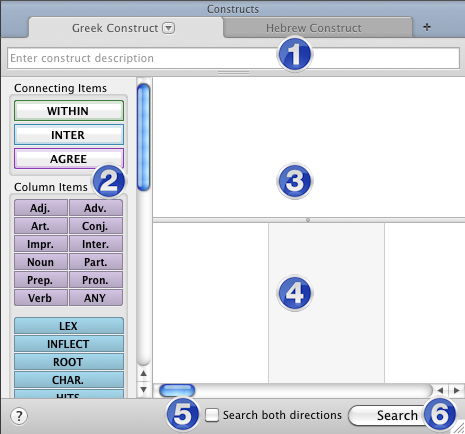 |
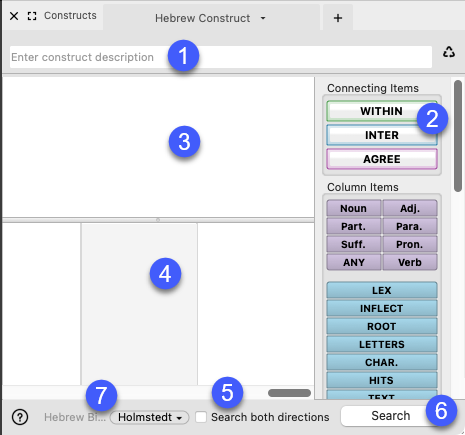 |
| # | Name | Description |
|---|---|---|
| 1 | Description box | Used to enter a description of the construct for future reference. Use the Display menu to set the font and styles of this text. |
| 2 | Construct palette | Items used to define elements and connecting items; available items vary depending on the type of Construct tab opened, and whether or not Syntax databases are installed. Note the palette is placed on the right for the Hebrew Construct tab. Additional language-specific element items are available. See below for more information about working with the Construct palette. |
| 3 | Connecting Items area | Area where Connecting items (i.e. WITHIN, INTER, AGREE) are placed; used to specify relationships between construct elements by placing them above the columns. This area is the same for all Construct tabs. Be sure to pay attention to text direction when building a Hebrew construct. |
| 4 | Element Items columns | Used to define the elements of a construct. This area is the same for all Construct tabs. For a Hebrew construct, the first column is on the right. |
| 5 | Search both directions option | When selected, the search is performed in both directions. |
| 6 | Search button | Used to initiate a construct search (the construct must be linked to a text). |
| 7 | Hebrew Syntax | This item appears only if more than one Hebrew syntax |
|
Hint Press Shift while adding a WITHIN element to automatically add WITHIN 1 between all columns that contain items, thereby creating a phrase. This bypasses opening the dialog box asking for you to enter the within parameters. |
The Construct PaletteThe Construct Palette
The Construct palette offers slightly different items depending on if you are working in Greek or Hebrew. Available items are as follows:
- The Connecting items (WITHIN, INTER, and AGREE) can only be placed in the upper Connecting Items area of the Construct tab.
- There are three groups of items that can be dragged into the columns of the Construct tab, as follows:
- Parts of Speech (Purple)
- Tags and Commands (Blue and the pink NOT item)
- Syntax Items (Green): These items are available only if the appropriate resource
 Any Bible text, or other single tool that can be read in Accordance, including reference texts and articles; may also be referred to as content or module is installed.
Any Bible text, or other single tool that can be read in Accordance, including reference texts and articles; may also be referred to as content or module is installed.
| Greek Palette | ETCBC Hebrew Syntax | Holmstedt Hebrew Syntax |
|---|---|---|
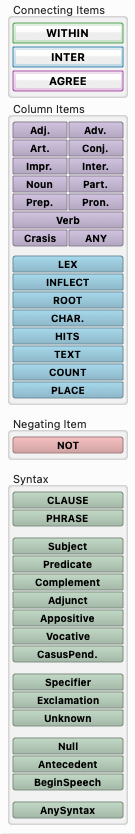 |
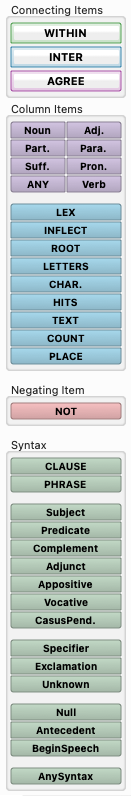 |