Curriculum
Allows the user to type answers to questions in tools that have them, like workbooks. The answers can be exported or saved. In a classroom settings, the teachers can use them to evaluate the answer. It requires that the tool supports the feature.
Entering answers
One knows the curriculum is able to take answers by moving the cursor over an answer box. The cursor will change into a pencil.
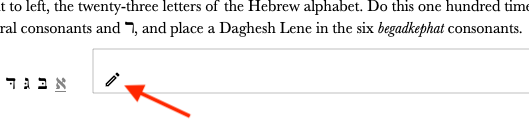
Click inside box to enter the answer. Once answer is entered, it will stay in the box and scroll with the tool. Some boxes allow for multiline answers, others for single line.
To help with navigation, the tab key will allow you to jump to next answer box. It will not jump to the next box if it is too far away, only to the ones within view.
The keyboard icon over the top-left corner of the answer box allows you to select language. Keyboard icon will change depending on the language selected. It defaults to default language.
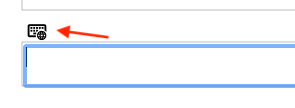
NOTE: The gear menu includes an option to Hide and Show Answer Boxes.
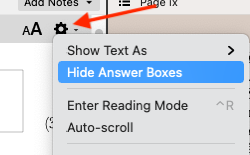
Exporting
Select all the answers by dragging over them, then click on File > Save text selection > Tool answers.
- It will suggest a name related to the tool.
- It will allow one to select the location where to save it.
- The file will be saved as a rtf.
Viewing the exported file
Open file from location it was saved by clicking on it.
- The questions will not be included.
- The answers provide a link to the tool, exactly to the place where the answer is. This link needs to be copied to a browser, or if allowed by the OS, right-click to open the link.
.amyans files
- These files are created when typing in a box, and they hold answers for each tool.
- They can be shared with others. Answer will appear automatically when files are in the Accordance Files/Answers folder.
- Double-clicking on these files will not open them.