Word Study Overview
Dynamic Word Study makes it easy to unpack the meaning, usage, and translation of any word. The Word Study tab enables you to study words in any Bible, including Bibles tagged with Key numbers and grammatically-tagged original language texts.
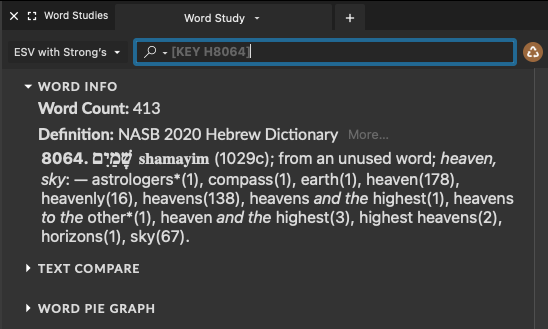
To Open the Word Study tab, do one of the following:
- From the File menu select New tab > Word Study and choose the desired language.
- From the Toolbar, click New tab > Word Study and choose the desired language.
- From the Toolbar, click Word Study and choose the desired language. If Word Study is not displayed, you can add it by customizing the Toolbar.
Perform a Word Study from a Text
To Amplify to the Word Study tab, select a word in a Bible or other text, then:
- From the Amplify menu select Word Study and choose the desired option.
- From the Toolbar, click Amplify > Word Study and choose the desired option.
- From the Toolbar, click Word Study and choose the desired option. If Word Study is not displayed, you can add it by customizing the Toolbar.
- Right-click a word to open the contextual menu, then select Word Study and choose the desired option.
Set Word Study Options
Options for the display of the Word Study tab can be set via the Set Word Study Options dialog (accessible via the Display menu).
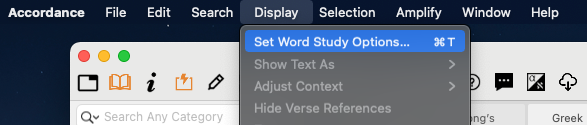
Besides many options, here you can set the maximum number of displayed translated words in the Text Comparisons, and specify the “Word Class” for Greek and Hebrew Tagged Text Comparisons/Graphs. For now, the options are Lexical (default) and Inflected.
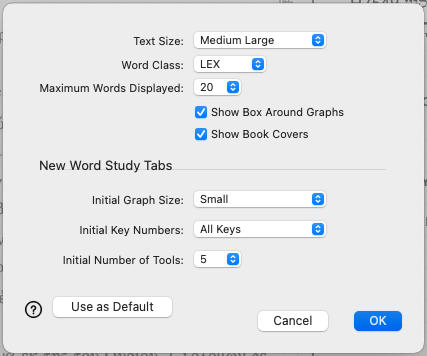
Related Tasks
Word Study Tab | Live Click | Quick Research | Research | Work with User Groups
General Concepts