Phrasing
Allows you to break up any type of Bible text to show discourse analysis.
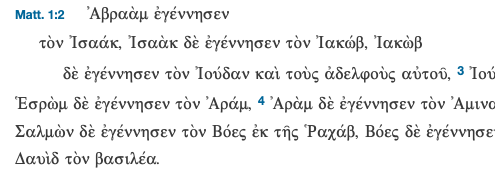
To start click on the place in a verse where you would like to make the break, then click on phrasing option in the gear-wheel menu.
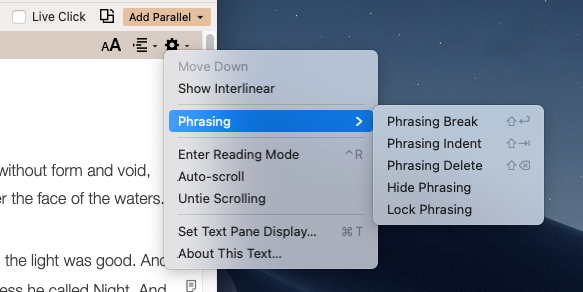
Phrasing options
- Phrasing Break (shift + return):
- This will create a break at the insertion point by moving words on the right to the line below.
- Phrasing Indent (shift + tab):
- This will indent if insertion point is at the beginning of a line of text.
- This can also create a break and an indentation when insertion point is not at the beginning of the line.
- Phrasing Delete (shift + delete):
- This will remove the break or indentation. Insertion point needs to be at the start of the indentation or break.
- If a section with “phrasing” is select, it will clear the phrasing in the section. This can be used to clear the entire phrasing.
- Show/Hide Phrasing:
- This doesn’t remove the phrasing, just “hides” it to where it shows verses in original state.
- Used if not wanting to remove phrasing
- Lock Phrasing:
- It locks the customizacion to prevent accidental breaks, indentations and deletions.
- A confirmation window will appear when locking and unlocking.
NOTE: Text will maintain phrasing until changed, even when restarting Acc, opening a new workspace, etc.
Phrasing files
- .amyphrase are created when phrasing, and they stored in a folder called Phrasing in the Accordance Files folder.
- These can be shared with others. They need to be placed in the Acc Files > Phrasing folder for it to affect the text.