The Timeline Dates
Different options are available for dates and date display on the Timeline.
Dates Pop-up MenuDates Pop-up Menu
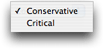 The Dates pop-up menu (top right of Timeline tab) is used to choose between two dating schemes for Biblical events: Critical or Conservative. Some items appear the same in both schemes, while other items appear in only one scheme since no dates could be assigned to them. While many different schemes of dates have been proposed for the Biblical events, but we have simplified the choices to the two most accepted alternative dating schemes.
The Dates pop-up menu (top right of Timeline tab) is used to choose between two dating schemes for Biblical events: Critical or Conservative. Some items appear the same in both schemes, while other items appear in only one scheme since no dates could be assigned to them. While many different schemes of dates have been proposed for the Biblical events, but we have simplified the choices to the two most accepted alternative dating schemes.
Date FormatsDate Formats
 The dates may appear in different formats. The Set Timeline Display dialog box (Display>Set Timeline Display or
The dates may appear in different formats. The Set Timeline Display dialog box (Display>Set Timeline Display or ![]()
- None displays dates using the minus sign only:
-20-15 to 10-15 - BC/AD displays dates using the conventional notation:
20-15 BC to 10-15 AD - BCE/CE displays dates using the alternative notation:
20-15 BCE to 10-15 CE
Dates may also have different kinds of uncertainty:
- A single date implies a short event in a known year.
- A simple range of dates such as -450 to -430 means a longer item with definite dates.
- Circa (abbreviated as ca.) besides a date connotes a small degree of uncertainty as to the exact date. Thus ca. -450 means about 450 BCE.
- A range at one or both ends of the item, such as -450-440 to -430-425 implies that the item begins anywhere from 450 to 440 BCE and ends anywhere between 430 and 425.
- Slashes between dates imply alternatives, so that -450/440 to -430/425 means that the item begins either in 450 or 440 BCE and ends either in 430 or 425.
- Parentheses with a number of years show the known duration of the item even when the beginning and end may be uncertain. Thus -450-440 to -430-420 (20 years) means that the item started anywhere from 450 to 440 BCE and lasted for 20 years.
- Between followed by a range, such as between -450 and -430 means that the item falls anywhere in the range and is of uncertain length.
These formats affect display of dates in the Details area and in the Timeline Data tab.
Dates of User ItemsDates of User Items
 The Define User Item dialog box lets you create your own items and assign them dates as follows:
The Define User Item dialog box lets you create your own items and assign them dates as follows:
- A single date is entered in the First Begin box , e.g. -450.
- A definite date period is entered in the First Begin and First End boxes, e.g. 450 to 430 BCE.
- Slightly uncertain dates are entered in the same way, but modified with Circa in the pop-up menus, e.g. ca. -450 to ca. -430. If Circa is selected, the Last date is ignored.
- A range of possible dates for Begin or End is shown by filling both the First and Last boxes and leaving Range in the pop-up menu, e.g. 450-445 to 430-428 BC.
- To define alternate dates for an event, enter dates in the First and Last boxes, and select Alternate in the pop-up menu, e.g. 450/445 to 430/428 BCE.
 Range, Circa, and Alternate can be used independently on the Begin and End dates.
Range, Circa, and Alternate can be used independently on the Begin and End dates.
- Selecting Between for the Begin date implies that the item is of uncertain length and falls anywhere between the First Begin and First End dates. The Last dates and the setting of the End pop-up menu are ignored. The date is displayed as between -450 and -430.
- Selecting Fixed for the End date means that the duration of the event is certain, but the Begin date is not. The First and Last End dates should show the same interval as the Begin dates, and the date display is followed by the known duration in parentheses, e.g. 450/445 to 430/425 BC (20 years).