Select Agreement Details Dialog Box
Use: The Select Agreement Details dialog box is used to enter the parameters for the AGREE connecting item of a Construct. The selected options specify that certain details of two elements must match when a Construct search is performed.
Prerequisite to opening: A Construct tab is open.
Open the Single search character dialog box: Drag an AGREE connecting item into the Connecting Items area of a Construct tab.
Description: The Select Agreement Details dialog box differs, depending on the text in the linked Search tab![]() The core tab used to search Bible texts, it consists of a search entry area and a search results area. Choose the desired items for the AGREE connecting item and click OK.
The core tab used to search Bible texts, it consists of a search entry area and a search results area. Choose the desired items for the AGREE connecting item and click OK.
| For English Text | For Greek Text |
|---|---|
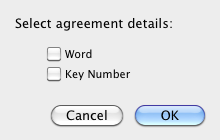 |
 |
| For Hebrew Text | |
 |
|