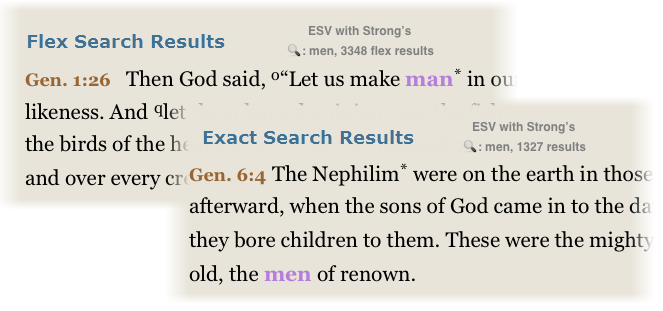Exact vs Flex Search
There are two types of Words searches: Exact and Flex.
An Exact search finds the exact word or phrase entered in the Search Entry box.
A Flex search finds all verses containing English grammatical forms, plurals, and singulars of all words rather than exact phrases (unless excluded by quotes). For example, a search for "forgive" would find "forgive," "forgiven," and "forgiving."
When performing a Flex search, anything in quotation marks is treated as an exact search. In this way you can combine a Flex and Exact search.
The default search is Flex, but you can change the default via the Settings View. In the Search Settings area, simply tap the slider On or Off to turn Flex searching on or off.
You can also temporarily change the type of Search via the Search options.
The picture below shows a close-up of the search results for the word "men" via a Flex search and an Exact search. Note the larger number of hits using the Flex search.