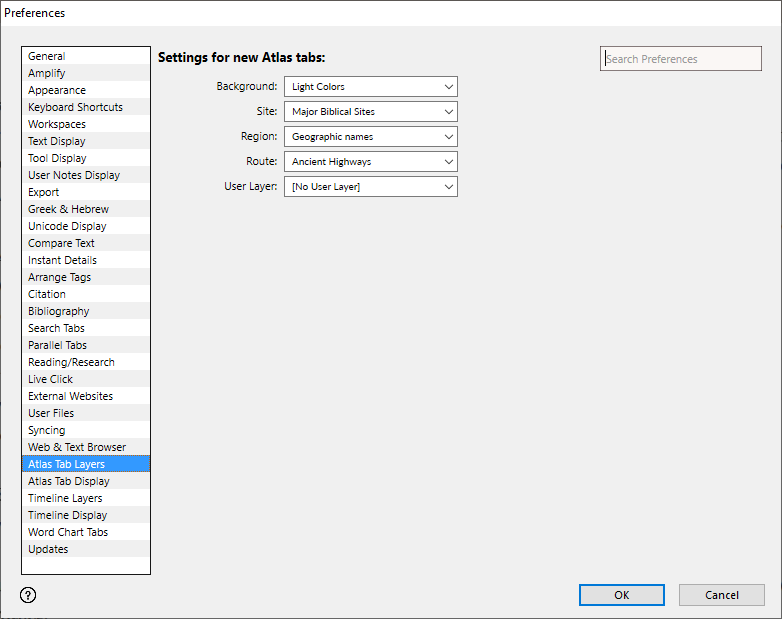Preferences: Atlas Tab Layers
|
|
Note This item is available only if the Atlas package is installed. |
Prerequisites for use: None; this dialog box can be opened at any time.
Use: Used to set the default for which layers are displayed whenever a new Atlas tab is opened.
Open: Click Atlas Tab Layers in the list of the Preferences dialog box. The Atlas Tab Layers area is displayed (labeled "Settings for new Atlas tabs").
Options in the Atlas Tab Layers Area of the Preferences Dialog Box
Background Pop-up Menu: Choose from a number of different color schemes for the Atlas background.
Site Pop-up Menu: Choose a layer from the currently defined Site Layers.
Region Pop-up Menu: Choose a layer from the currently defined Region Layers.
Route Pop-up Menu: Choose a layer from the currently defined Route Layers.
User Layer Pop-up Menu: Choose from layers you defined, or one of the examples installed with the Atlas.