Upgrading to Version 13 (Experienced Users)
|
|
Notes If you are upgrading from Accordance 8 or earlier, it is best to do a fresh install of Accordance 13 and download the latest versions of all your modules |
With Accordance Version 13, the program and all resources are downloaded. There are no more installers or unlock keys.
During, the upgrade procedure you may receive a "cross-platform" message, as shown below.
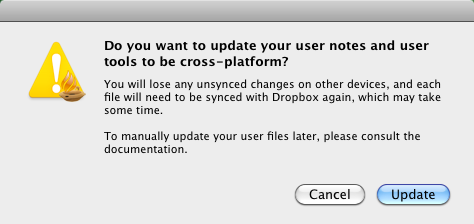
If you click Update, the file extension for all User Notes and User Tools is changed so that you can share these files between Mac and Windows computers running Accordance. If you choose not to add the extension, you can always do so manually later on.
|
|
Caution If you choose to update the files, any unsynced changes to your User Notes on other devices will be lost (that is, they will not be incorporated into the renamed file). Therefore, be sure to Sync your User Files BEFORE adding the extensions. |