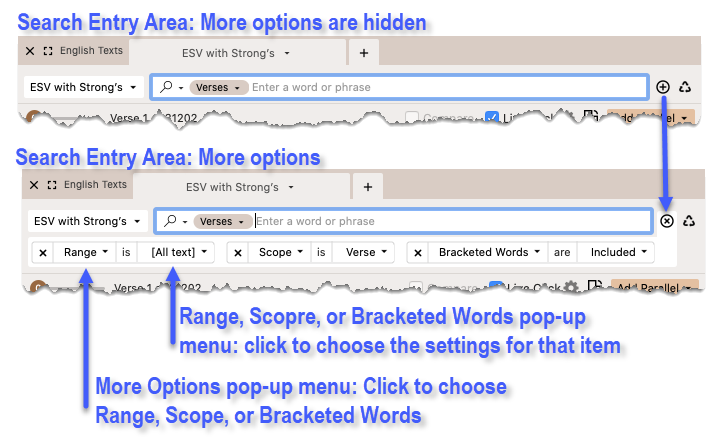Choose More Search Conditions
When performing a basic Word search, two search options are of particular relevance: Scope and Range. Combined these items can be used to highly limit the search and find the word or phrase you want, exactly where you would like to find it. These items are accessed via the Search Conditions button (![]() ).
).
|
|
Note A Bracketed Words option is also available for any text, and is useful where reconstructed words are in brackets. Example: 4Q266 f2i:1 [… what is its beginning and what its ending and …] before 2 [it comes upon them, for …] for it is not permitted [to] celebrate their holidays [too early ]or too late. 3 [… and h]e decreed periods of w[rath for a people who know him not 4 [and he established times of favor for those who see]k His commandments and to This item is discussed in more detail in the topic Hebrew Searches. |
When a Search tab![]() The core tab used to search Bible texts, it consists of a search entry area and a search results area is first opened the Search Conditions are hidden. To view and arrange the Search Conditions:
The core tab used to search Bible texts, it consists of a search entry area and a search results area is first opened the Search Conditions are hidden. To view and arrange the Search Conditions:
- Click the Search Conditions button (
 ) to reveal the first item, for example, Scope.
) to reveal the first item, for example, Scope. -
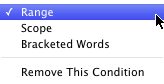 Click Scope to open the Search Conditions pop-up menu. You can select a different item, Range or Brackets.
Click Scope to open the Search Conditions pop-up menu. You can select a different item, Range or Brackets. - Click the Search Conditions button (
 ) next to the opened option to open an additional item.
) next to the opened option to open an additional item. - Click the Hide Search Conditions button (
 ) to close one or all of the additional search options.
) to close one or all of the additional search options.
By following the above steps you can add /remove the desired search conditions, instead of having them all displayed together.
- Verse, Chapter, Clause, Sentence, Paragraph, or Book
- Select the limits of the search. For example, if the Search Field is set to Verse, and search is for Adam <AND> Eve, the search result is only instances where "Adam" and "Eve" occur in the same verse. Selecting Book would find only those instances where the words "Adam" and "Eve" occur in the same book.
- An item is dimmed if it does not apply to the current search text.
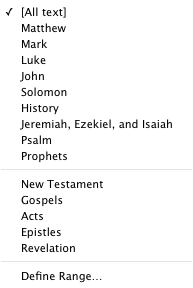 The Search Range field shows the current search range. The default search range is [All text]. The Search Range pop-up menu is used to limit your search to a different portion of the search text. In the illustration to the right, several search ranges have been defined.
The Search Range field shows the current search range. The default search range is [All text]. The Search Range pop-up menu is used to limit your search to a different portion of the search text. In the illustration to the right, several search ranges have been defined.
Choose Define Range to create your own search ranges. These can consist of non-adjacent sections of the text.