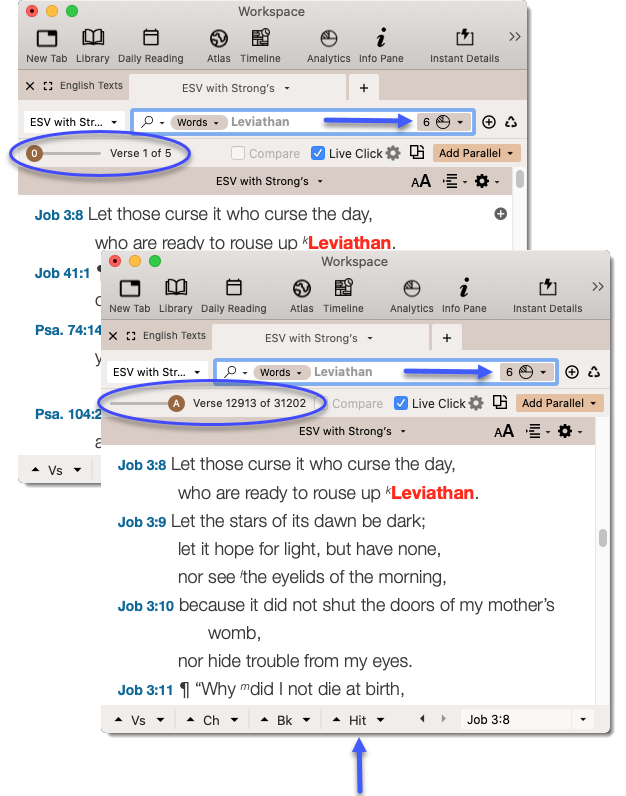Display Context
The Context slider is located on the Hit Options bar at the top of the Search Results area. It is used to display the context before and after verses with search hits.
- The default setting is 0; only the hit verses are displayed.
- Drag the slider to 1 through 9 to display that number of verses before and after each hit verse.
- Drag the slider to A (all) to display the entire text. In this case Hit navigation buttons are added to the navigation bar. You can then navigate through the hits with the hit button arrows.
Display of No Context (0) Versus All Context (A)
In the bottom Search tab![]() The core tab used to search Bible texts, it consists of a search entry area and a search results area, only six verses met the search criteria. The context is set to 0; no additional verses are displayed. In the top Search tab, the search criteria and hits have not changed. However, the context is set to all (A). Note the Hit navigation buttons and the increased number of displayed verses.
The core tab used to search Bible texts, it consists of a search entry area and a search results area, only six verses met the search criteria. The context is set to 0; no additional verses are displayed. In the top Search tab, the search criteria and hits have not changed. However, the context is set to all (A). Note the Hit navigation buttons and the increased number of displayed verses.