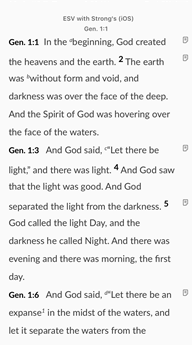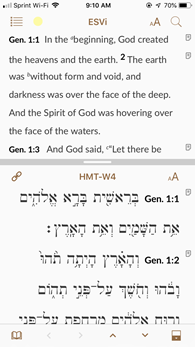Text View
When Accordance is first opened, the entire ESVi Bible is loaded. Afterward, the module last displayed opens. Hence, Text View relates to display of all Text modules.
Text modules are initially displayed to provide maximum reading area. The full name of the module is displayed at the top of the view, along with the book, chapter, and verse. If a search was performed, the number of hits is also displayed here.
- Flick to scroll through and read the displayed module.
- Tap to access additional controls on the top and bottom bars of the view. If an additional pane is displayed, the separating bar also appears, with icons affecting display in the additional pane.
- Verse Chooser button (
 ): Tap to navigate to a specific book, chapter, and verse.
): Tap to navigate to a specific book, chapter, and verse. - Active Highlighting off (
 )/on (
)/on ():The six recently used highight styles from the default highlight file are displayed in the Active Highlighting menu. Tap a highlight style to turn Active Highlighting on. Tap the Cancel button (
) to turn Active Highlighting off.
- When Active Highlighting is on, selecting a word or words will automatically highlight the selection with the most recently used highlight style.
- The highlight palette is displayed after the selection is made, allowing you to choose a different highlight style, remove the highlight, or choose a different highlight file.
Note: The display of the Active Highlighting button reflects the last highlight style or symbol selected.
- Module Selector (for example:
 ): Tap to open and select a list of available Text modules. This item also displays the abbreviated title of the current module.
): Tap to open and select a list of available Text modules. This item also displays the abbreviated title of the current module.
- Quick Settings (
 ): Tap to open a pop-up for changing the font size, setting the display to Night Mode (black background with white text), increase or decrease the font size, or access all Text Display settings for the displayed module. Interlinear settings are also available when viewing a Grammatically Tagged or Key Number text.
): Tap to open a pop-up for changing the font size, setting the display to Night Mode (black background with white text), increase or decrease the font size, or access all Text Display settings for the displayed module. Interlinear settings are also available when viewing a Grammatically Tagged or Key Number text. - Search button (
 ): Tap to go to Search View.
): Tap to go to Search View. - Read button (
 ): After performing a search, this button appears on the top left. Tap to return to the Main View with the top displayed search hit displayed.
): After performing a search, this button appears on the top left. Tap to return to the Main View with the top displayed search hit displayed.
- Library button (
 ): Tap to go to Library View.
): Tap to go to Library View. - History buttons (

 ): Functionality depends on whether or not a search has been performed.
): Functionality depends on whether or not a search has been performed.
- No search performed (enabled only after tapping): Tap to navigate back and forth between different items selected via the Verse Selector button in the same module. This history is cleared each time a new search is performed.
- After a search with context set to All: Tap to navigate back and forth between visited bookmarks. This history is cleared each time a new search is performed.
- Navigate buttons (

 ): Functionality depends on whether or not a search has been performed.
): Functionality depends on whether or not a search has been performed.
- No search performed (Text modules): Tap to go to the next or previous chapter.
- After a search with context set to All: Tap to jump to the next or previous hit.
- Horizontal/Vertical Rotation (iPad only): When two panes are displayed, tap
 or
or  to select a horizontal or vertical orientation, respectively. The pane maintains the selected orientation when rotated and when the contents of the pane are changed.
to select a horizontal or vertical orientation, respectively. The pane maintains the selected orientation when rotated and when the contents of the pane are changed. - Additional Pane: Tap to open (
 or
or  )/close (
)/close ( or
or  ) an additional pane. Orientation of the pane depends on the orientation of your device.
) an additional pane. Orientation of the pane depends on the orientation of your device.
Tap a word in a tagged Text to open the Instant Details pop-up, together with available commands.
Close the pop-up by tapping outside it.
Tap and hold a verse reference to reveal a pop-up menu to:
- copy the text of the verse,
- highlight or clear a highlight from the text of the verse,
- bookmark a verse,
- share a verse,
- edit a User Note on that verse,
- show the verse in full context (Show in Context), or
- amplify (search the reference tools for that verse).
Tap the arrows at the top of the menu to include adjacent verses to copy or highlight (when no search results are displayed).
-
Tap Add Pane (
 or
or  ) to open an additional pane.
) to open an additional pane.You can also drag the handle (
 ) up at the bottom of the view to open the pane.
) up at the bottom of the view to open the pane. - Tap
 or
or  to rotate the panes horizontally or vertically, respectively (iPad only).
to rotate the panes horizontally or vertically, respectively (iPad only). - Tap the title of the Text, Tool or User Note in the additional pane to select from a list of the modules in that category (
 ). (In this picture, Text has been tapped).
). (In this picture, Text has been tapped). - Drag the divider to adjust the size of each pane. Note that whichever pane you scroll, the additional pane synchronizes with the top line when scrolling stops.
- Tap the module title at the top of the pane to switch to a different module.
- To close the pane, drag the divider to the bottom of the display, tap the handle (
 ) of the Additional Pane bar, or tap Close Pane (
) of the Additional Pane bar, or tap Close Pane ( or
or  ).
).
Note: The current folder header includes a ‘Hide’ option for quick access to other Tool folders.
The Additional Pane bar is displayed above the pane when an Additional Pane is open.
-
Linked (
 )/Unlinked (
)/Unlinked ( ): Tap to unlink or link the bottom pane from the top pane (vertical display) or the right pane from the left pane (horizontal display).
): Tap to unlink or link the bottom pane from the top pane (vertical display) or the right pane from the left pane (horizontal display).Note: When the panes are unlinked (
 ), the Verse Selector/TOC button (
), the Verse Selector/TOC button ( ) appears in the additional pane as well.
) appears in the additional pane as well. - Module Selector (for example:
 ): Displays the abbreviated name of the currently displayed module. Tap to switch to a different module.
): Displays the abbreviated name of the currently displayed module. Tap to switch to a different module. - Quick Settings (
 ): Tap to open a pop-up for changing the font size, setting the display to Night Mode (black background with white text), increase or decrease the font size, or access all Text Display settings for the displayed module.
): Tap to open a pop-up for changing the font size, setting the display to Night Mode (black background with white text), increase or decrease the font size, or access all Text Display settings for the displayed module.