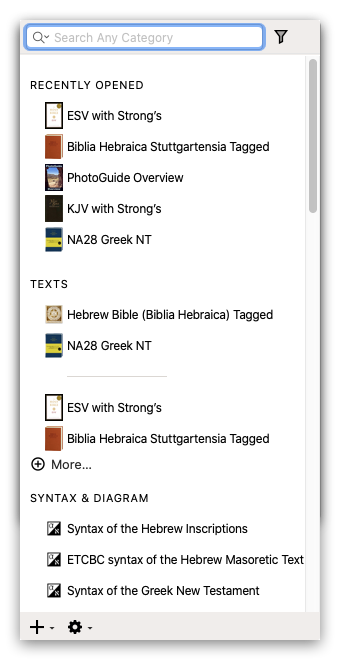The Library Popover
The Library popover appears if there is not enough room in the Workspace to accommodate the Library. In this case, the Library automatically closes after each use.
|
|
Note When working with the Library popover, you can only open or amplify |
You can also choose to have the default display of the Library as a popover, via the Preferences dialog box (Workspaces area). In this case, the popover can be overridden using the Shift key.